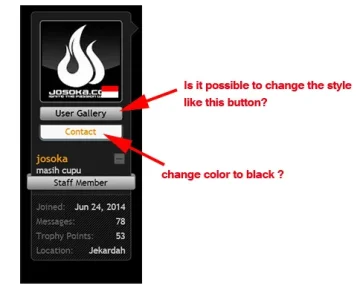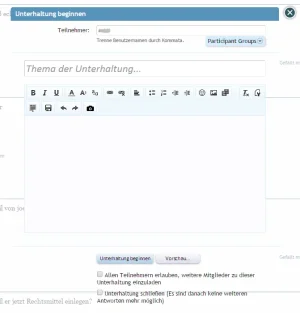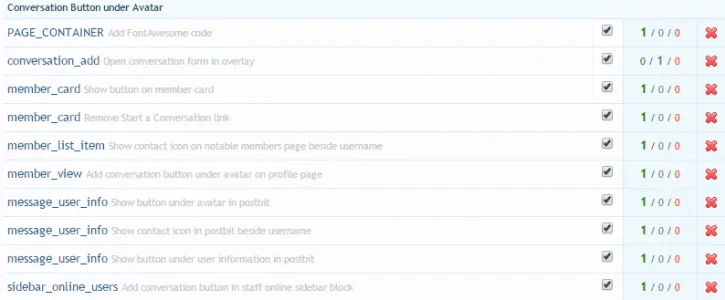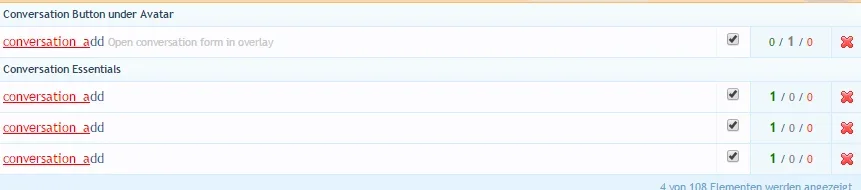BassMan
Well-known member
BassMan updated Conversation Button under Avatar with a new update entry:
2.4.1
Read the rest of this update entry...
2.4.1
What's new in version 2.4.1:
- fixed to work with XenForo 1.4.4
How to upgrade:
- you can only install the XML file, because no files in 'upload' folder have been changed
Read the rest of this update entry...