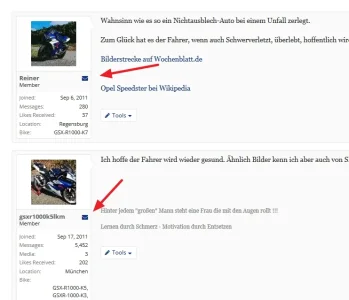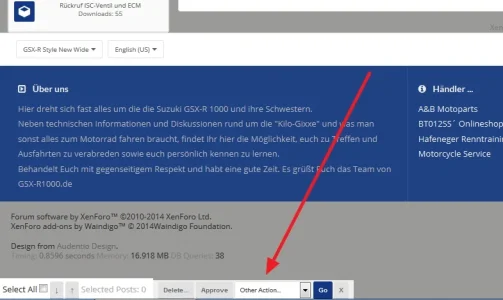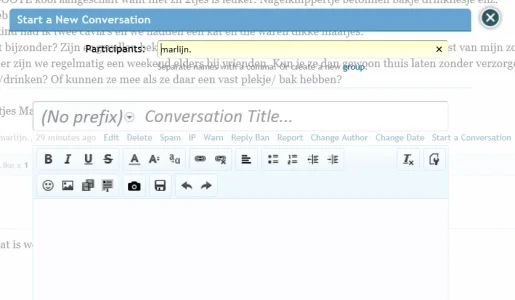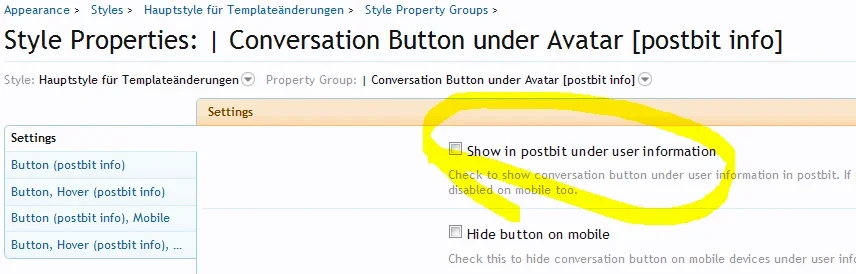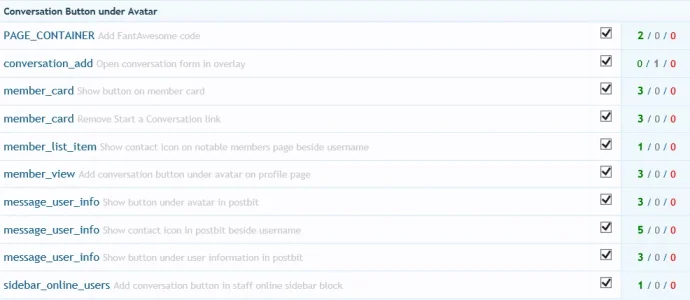Floyd R Turbo
Well-known member
I just noticed a bug in 1.8.2. It goes away when I disable the add-on.
When starting a new conversation (originating from the Conversations page, not via button click related to the addon) after I click "Start A Conversation" it confirms the conversation was started (by the transparent drop down) but then does not take me to the conversation page, it leaves me sitting there on the editor page. So if I wasn't paying attention, I would think the conversation was not started and I would click the button again.
Disabling the addon eliminates the effect - clicking Start A Conversation reloads the page, showing the conversation as created.
Was this fixed in 1.9.0?
When starting a new conversation (originating from the Conversations page, not via button click related to the addon) after I click "Start A Conversation" it confirms the conversation was started (by the transparent drop down) but then does not take me to the conversation page, it leaves me sitting there on the editor page. So if I wasn't paying attention, I would think the conversation was not started and I would click the button again.
Disabling the addon eliminates the effect - clicking Start A Conversation reloads the page, showing the conversation as created.
Was this fixed in 1.9.0?