zoldos
Well-known member
Awesome.I will add an Database Update to fix old entrys in the next version.
Awesome.I will add an Database Update to fix old entrys in the next version.
For sure not the FA Icons, but I may play a bit arounf with the new dynmic style folder options, to support this for images.Been playing around with this addon on our test forum, and unless I'm missing something, this addon currently only allows custom node icons to be set on a global basis for each node, correct? As a feature suggestion for the future, would there be any way to set a node up so that it has different node icons in different styles?
1.3.0
- new Name - Node Icons & Tools
- new function: Collapse Categories - collapse icon each style
- new function: Prefix Settings in edit node view is collapsable
- style based and forum based option to allow collapse
- require [cv6] Core AddOn for smoother Integrations of some features
Yep. Its in the description and in the update log.View attachment 272109
The previous version is installed and works perfectly in XF 2.2.9
View attachment 272110
Yep. Its in the description and in the update log.
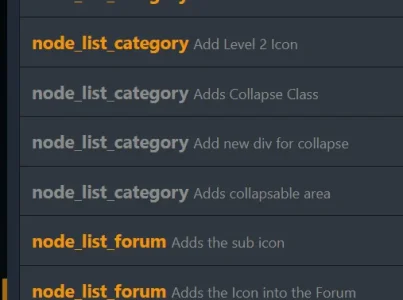
You can disable it in the Style under the nodes section.I have been using a different Addon for collapsible nodes that looks and works really well. The new function in this Addon does not work for me (I disabled the other to test), and it is not an option so it could be turned off. Could that be an option and until then, could you give a hint how I can manually modify the templates to turn it off?
Edit: got it...
View attachment 272116
Just disabled these three template modifications
Thank you. Usually I am prefixing all my css used classes, but will recheck to be sure to not create problems in the future.Thanks, good to know. Disabling it was not so successful - I think both addons use at least partially the same CSS for the collapse function.
They are stored in a Cookie, but these are not logout safe.How are you storing the collapsed states for a user? Does it survive a logout-login?
node_list_category
Find: </h2>
Replace: <span id="collapse-{$node.node_id}" class="collapseTrigger collapseTrigger--block {{ !is_toggled('_node-' . $node.node_id) ? ' is-active' : '' }}" data-xf-click="toggle" data-xf-init="toggle-storage" data-storage-expiry="31556926" data-target=".block--category{$node.node_id} .block-body" data-storage-key="_node-{$node.node_id}"></span>
$0<span id="collapse-{$node.node_id}" class="collapseTrigger collapseTrigger--block {{ !is_toggled('_node-' . $node.node_id) ? ' is-active' : '' }}" data-xf-click="toggle" data-xf-init="toggle-storage" data-storage-type="cookie" data-storage-expiry="31556926" data-target=".block--category{$node.node_id} .block-body" data-storage-key="_node-{$node.node_id}"></span>
$0data-storage-type="cookie" was removed. Which, as far as I understood, stores the state in local storage, but I am not sure.We use essential cookies to make this site work, and optional cookies to enhance your experience.