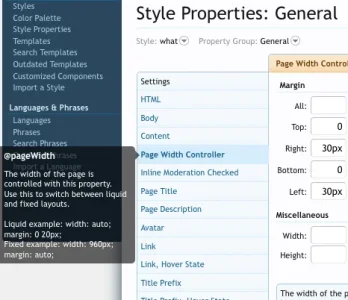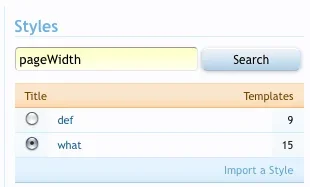Precision
Member
I created a file to import for the Header (background), however, the problem I have is I don't know what to do to make it fit for all screen resolutions. For instance:
My picture is, lets say, 100 (h) x 1024 (w). It will fit good on a 1024 resolution screen, but if i make my screen resolution bigger, it just displays the image and repeats. How do i go about uploading a image to make it fit everyones screen?
** I kept an example of what i mean in my signature link.
My picture is, lets say, 100 (h) x 1024 (w). It will fit good on a 1024 resolution screen, but if i make my screen resolution bigger, it just displays the image and repeats. How do i go about uploading a image to make it fit everyones screen?
** I kept an example of what i mean in my signature link.