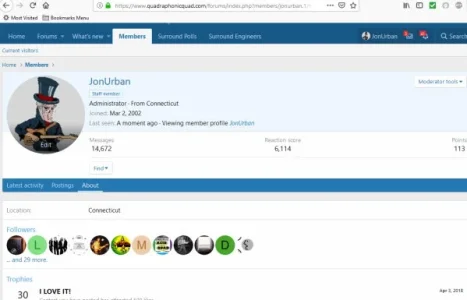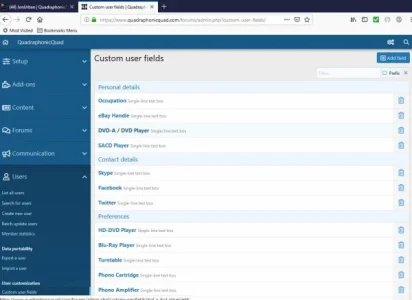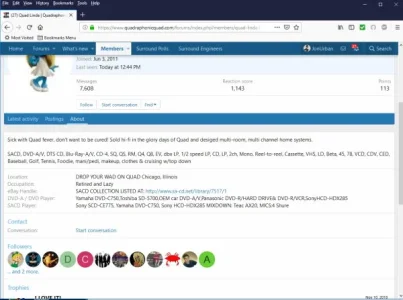I want the membership to be able to see the info in each members custom user fields when they view a members profile, but I can't seem to figure out how to get that info into the Profile area of each member.
I did a search here, found this thread: https://xenforo.com/community/threads/want-custom-fields-to-show.158139/
and followed the steps to "Message user info elements" and clicked on "Custom Field", which was not checked. However, that didn't seem to work.
Is there another step? Sorry if this is a "dumb question", but I did try and search to find an answer.
THANKS
I did a search here, found this thread: https://xenforo.com/community/threads/want-custom-fields-to-show.158139/
and followed the steps to "Message user info elements" and clicked on "Custom Field", which was not checked. However, that didn't seem to work.
Is there another step? Sorry if this is a "dumb question", but I did try and search to find an answer.
THANKS