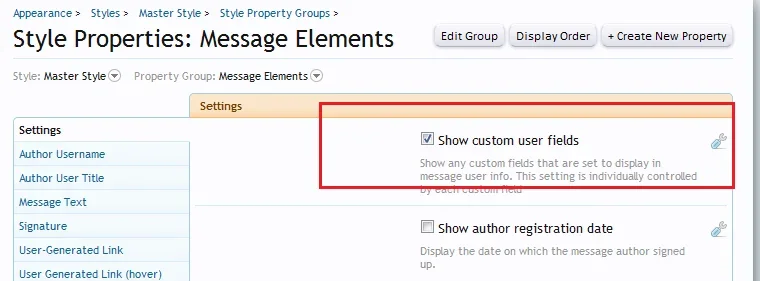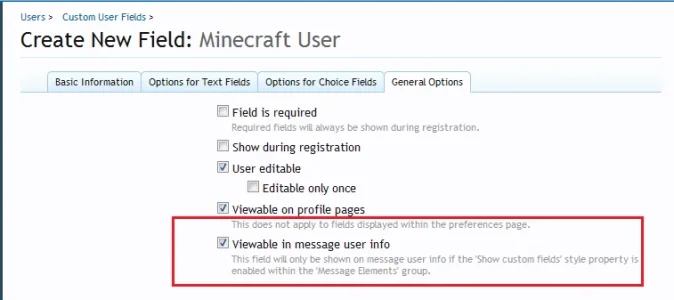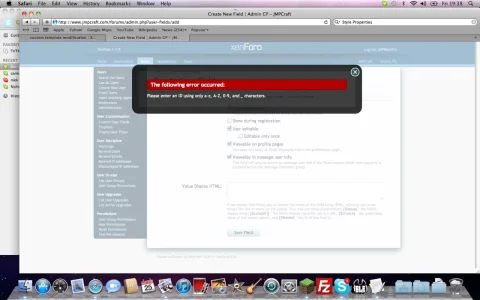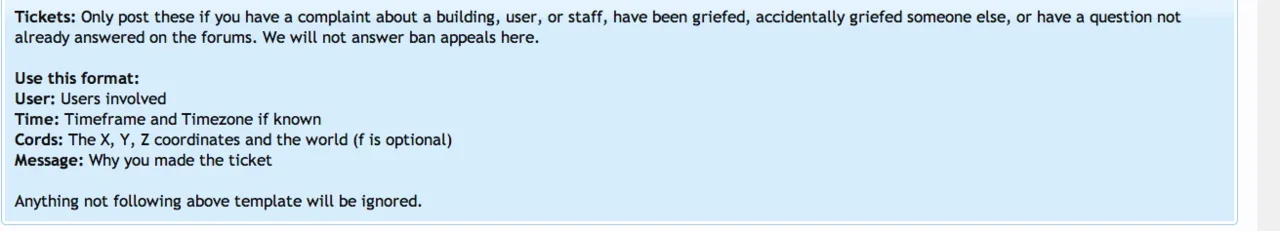You are using an out of date browser. It may not display this or other websites correctly.
You should upgrade or use an alternative browser.
You should upgrade or use an alternative browser.
custom template modification
- Thread starter JMPRockFm
- Start date
steel_curtain
Well-known member
Check out these two posts. I believe one of these should help accomplish what you're trying to do.
http://xenforo.com/community/threads/user-ranks-in-css-no-images-required.7731/
http://xenforo.com/community/threads/basic-ranks-psd.8145/
http://xenforo.com/community/threads/user-ranks-in-css-no-images-required.7731/
http://xenforo.com/community/threads/basic-ranks-psd.8145/
steel_curtain
Well-known member
Not sure I understand the question. If you want to show a special rank for a user group you'll need to modify the templates like shown in the post below. Then any user who belongs to that user group will have that rank displayed.
http://xenforo.com/community/threads/user-ranks-in-css-no-images-required.7731/
For example if you wanted to have all users in user group 2 (which is the Registered user group) shown with the rank Registered, you would modify the code in red above. Change the 5 to a 2 and Your_custom_usergroup_name to Registered, or whatever you want to name it. You need to do that for each group you want to have shown with a rank.
If you want to add a user rank for individual members this post gives an example of the changes necessary.
http://xenforo.com/community/threads/user-ranks-in-css-no-images-required.7731/page-2#post-150499
If that doesn't answer your question try to give me a little more information on what you're trying to accomplish.
http://xenforo.com/community/threads/user-ranks-in-css-no-images-required.7731/
Rich (BB code):
<!-- Start User Ranks -->
<xen:if is="{$user.is_admin}">
<span class="userrank">Administrator</span>
</xen:if>
<xen:if is="{$user.is_moderator} AND !{$user.is_admin}">
<span class="userrank">Moderator</span>
</xen:if>
<xen:if is="{$user.user_group_id} == 5">
<span class="userrank">Your_custom_usergroup_name</span>
</xen:if>
<!-- End User Ranks -->For example if you wanted to have all users in user group 2 (which is the Registered user group) shown with the rank Registered, you would modify the code in red above. Change the 5 to a 2 and Your_custom_usergroup_name to Registered, or whatever you want to name it. You need to do that for each group you want to have shown with a rank.
If you want to add a user rank for individual members this post gives an example of the changes necessary.
http://xenforo.com/community/threads/user-ranks-in-css-no-images-required.7731/page-2#post-150499
If that doesn't answer your question try to give me a little more information on what you're trying to accomplish.
steel_curtain
Well-known member
Oh I see. Is "Minecraft Username" a custom field?
steel_curtain
Well-known member
steel_curtain
Well-known member
Log into your ACP and click on the Appearance tab. Click on Styles on the left menu, then Style Properties. Then do a search for Message Elements, open up the property group options, enable Show custom user fields, and save.
To enable "Viewable in message user info" go to the General Options tab on your custom field Minecraft Username, check the option, and save.
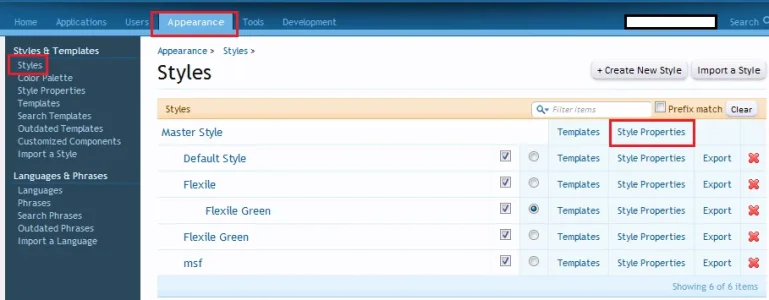
To enable "Viewable in message user info" go to the General Options tab on your custom field Minecraft Username, check the option, and save.
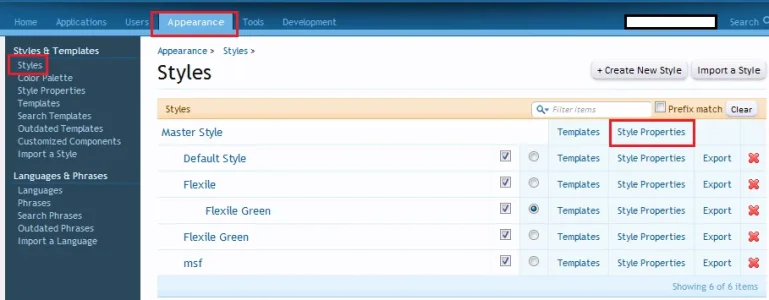
steel_curtain
Well-known member
If the usernames user special characters leave it at none, otherwise you can use A-Z, 0-9, and _ only.
steel_curtain
Well-known member
Under the Basic Information tab the Field ID can only use numbers, letters, or an _ character. Name your Field ID something like Minecraft_Username.
steel_curtain
Well-known member
No problem with the help, that's what the forum is here for. Nope, don't use skype.
Similar threads
- Replies
- 6
- Views
- 84
- Solved
- Replies
- 12
- Views
- 83
- Replies
- 5
- Views
- 69
- Replies
- 2
- Views
- 92
- Replies
- 2
- Views
- 59