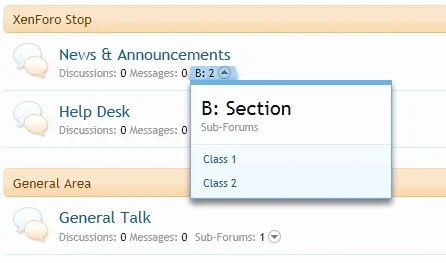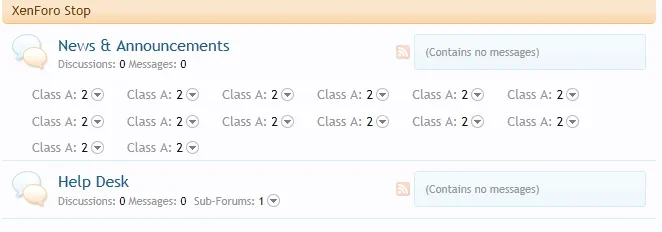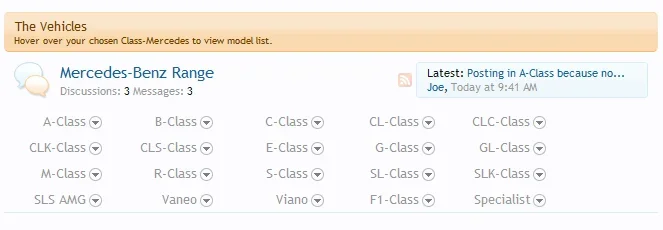Russ
Well-known member
As requested here
 All edits are in: node_forum_level_2
All edits are in: node_forum_level_2
We're going to hide the normal sub-forum menu right now
1.) Find
Replace with:
2 being the node-id you wish to hide the normal sub-forum menu in.
Then add above the previous edit:
This will basically create a custom drop down menu for Node 2, and then exclude the normal drop down menu for sub-forums on Node 2 as well. This will allow you to choose custom sub-forum options in the forum category.
Example:
Custom Sub-Forum Menu's
First off if you've made any changes to node_forum_level_2 please back it up now
We're going to hide the normal sub-forum menu right now
1.) Find
Code:
<xen:if is="{$renderedChildren} AND {$level} == 2">
<div class="Popup subForumsPopup">
<a href="{xen:link forums, $forum}" rel="Menu" class="cloaked" data-closemenu="true"><span class="dt">{xen:phrase sub_forums}:</span> {xen:number $forum.childCount}</a>
<div class="Menu JsOnly subForumsMenu">
<div class="primaryContent menuHeader">
<h3>{$forum.title}</h3>
<div class="muted">{xen:phrase sub_forums}</div>
</div>
<ol class="secondaryContent blockLinksList">
<xen:foreach loop="$renderedChildren" value="$child">
{xen:raw $child}
</xen:foreach>
</ol>
</div>
</div>
</xen:if>Replace with:
Code:
<xen:if is="{$forum.node_id} != '2'">
<xen:if is="{$renderedChildren} AND {$level} == 2">
<div class="Popup subForumsPopup">
<a href="{xen:link forums, $forum}" rel="Menu" class="cloaked" data-closemenu="true"><span class="dt">{xen:phrase sub_forums}:</span> {xen:number $forum.childCount}</a>
<div class="Menu JsOnly subForumsMenu">
<div class="primaryContent menuHeader">
<h3>{$forum.title}</h3>
<div class="muted">{xen:phrase sub_forums}</div>
</div>
<ol class="secondaryContent blockLinksList">
<xen:foreach loop="$renderedChildren" value="$child">
{xen:raw $child}
</xen:foreach>
</ol>
</div>
</div>
</xen:if>
</xen:if>Then add above the previous edit:
Code:
<xen:if is="{$forum.node_id} == '2'">
<div class="Popup subForumsPopup">
<a href="{xen:link forums, $forum}" rel="Menu" class="cloaked" data-closemenu="true"><span class="dt">B:</span> 2</a>
<div class="Menu JsOnly subForumsMenu">
<div class="primaryContent menuHeader">
<h3>B: Section</h3>
<div class="muted">{xen:phrase sub_forums}</div>
</div>
<ol class="secondaryContent blockLinksList">
<li><h4 class="nodeTitle"><a class="menuRow" href="index.php?forums/test/">Class 1</a></h4></li>
<li><h4 class="nodeTitle"><a class="menuRow" href="index.php?forums/test/">Class 2</a></h4></li>
</ol>
</div>
</div>
</xen:if>This will basically create a custom drop down menu for Node 2, and then exclude the normal drop down menu for sub-forums on Node 2 as well. This will allow you to choose custom sub-forum options in the forum category.
Example: