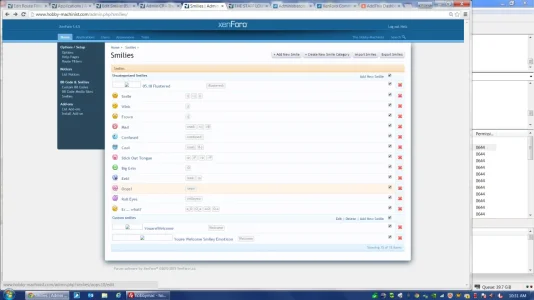N
Nelson T.
Guest
I am trying to import custom smilies I have in a VB Archive file on my system.
I entered the correct directory and get this:
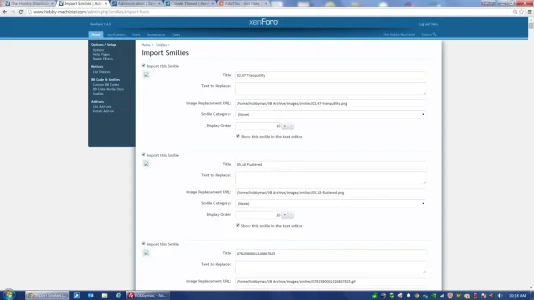
which looks good. Then I try to import these by hitting Import Smilies, and get this error:
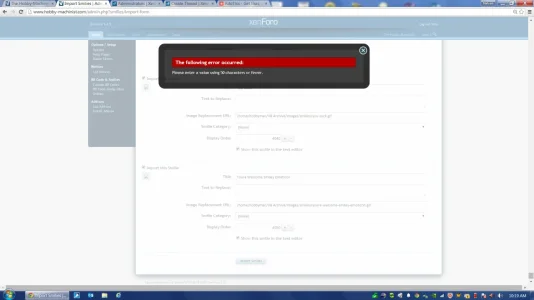
Something is over a 50 character limit.
I asked about this before, got no answer I could implement, and then abandoned this issue because we had more pressing problems.
Can you help me clear this 50 character error and import our old smilies? Our users miss them.
Thank you!
I entered the correct directory and get this:
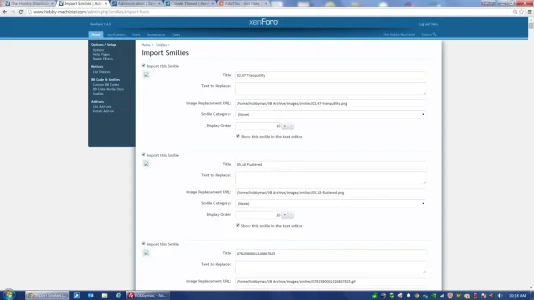
which looks good. Then I try to import these by hitting Import Smilies, and get this error:
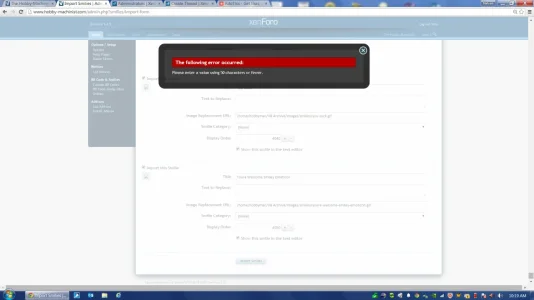
Something is over a 50 character limit.
I asked about this before, got no answer I could implement, and then abandoned this issue because we had more pressing problems.
Can you help me clear this 50 character error and import our old smilies? Our users miss them.
Thank you!