Mattia Del Franco
Member
I have a problem with this plugin: when I make a table and I send the new post, I get a flood of <br> before the table...
Someone has this problem as me? Any fix?
Someone has this problem as me? Any fix?
Bump. Any ideas would be appreciated. Thanks
I've fixed the line break problem by adding the following to extra.css:@Brogan, Its maked Unmaintained or Support are not available for this add-on.
.ctaBbcodeTable td
{
white-space: pre;
}This the equivalent css for XF2, only tested with the default style, put it on extra.less templateThanks for getting back to me @Brogan
Ouch, I am not that good with css. Care to give a little bit on which exactly template or what has to be done? I just don't know where to start or what to do.
I completely understand this add-on is no longer supported and will understand if you do not wish to spend your time on it. It's okay.
.ctaBbcodeContainer
{
width: auto;
max-height: 600px;
overflow: auto;
}
.ctaBbcodeTable
{
border: 0;
font-size: 0.85em;
border-collapse: collapse;
}
.ctaBbcodeTable tr.ctaBbcodeTableRowTransparent
{
}
.ctaBbcodeTable tr.ctaBbcodeTableRowOdd
{
background-color: @xf-paletteColor1;
}
.ctaBbcodeTable tr.ctaBbcodeTableRowEven
{
background-color: xf-intensify(@xf-paletteColor1, 10%);
}
.ctaBbcodeTable tr:hover
{
background-color: @xf-contentAccentBg;
}
.ctaBbcodeTable td
{
border: 1px solid @xf-borderColorFeature;
padding: 1px 4px;
}
.ctaBbcodeTable td.ctaBbcodeTableCellHeader
{
border: 1px solid @xf-borderColorFeature;
text-align: center;
font-weight: bold;
background-color: xf-intensify(@xf-paletteColor2, 5%);
}
.ctaBbcodeTable td.ctaBbcodeTableCellLeft
{
}
.ctaBbcodeTable td.ctaBbcodeTableCellCentred
{
text-align: center;
}
.ctaBbcodeTable td.ctaBbcodeTableCellRight
{
text-align: right;
}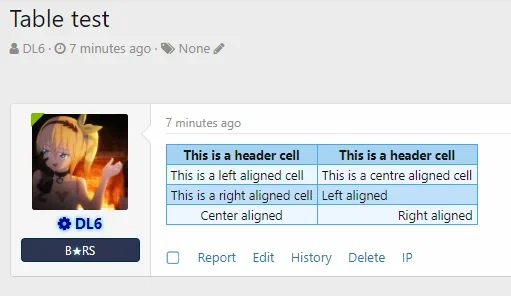
Just manually recreate the bb code and css to suit.
We use essential cookies to make this site work, and optional cookies to enhance your experience.