est3ban129
Well-known member
there are a lot of errors when updating the forum to 2.1, CSS doesn't work in the admin panel either.
I've tried to remove all the plugins but this is still happening
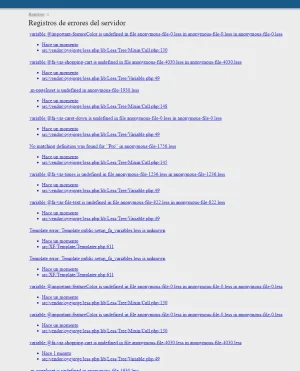
Registro de errores del servidor
#0 src/vendor/oyejorge/less.php/lib/Less/Tree/Ruleset.php(147): Less_Tree_Mixin_Call->compile(Object(Less_Environment))
#1 src/vendor/oyejorge/less.php/lib/Less/Tree/Ruleset.php(88): Less_Tree_Ruleset->EvalMixinCalls(Object(Less_Tree_Ruleset), Object(Less_Environment), 16)
#2 src/vendor/oyejorge/less.php/lib/Less/Tree/Ruleset.php(94): Less_Tree_Ruleset->compile(Object(Less_Environment))
#3 src/vendor/oyejorge/less.php/lib/Less/Parser.php(199): Less_Tree_Ruleset->compile(Object(Less_Environment))
#4 src/XF/CssRenderer.php(394): Less_Parser->getCss()
#5 src/XF/CssRenderer.php(342): XF\CssRenderer->renderToCss('public:core.les...', '// Note that th...')
#6 src/XF/CssRenderer.php(250): XF\CssRenderer->renderTemplate('public:core.les...', NULL)
#7 src/XF/CssRenderer.php(116): XF\CssRenderer->renderTemplates(Array, Array, Array)
#8 src/XF/CssWriter.php(53): XF\CssRenderer->render(Array)
#9 css.php(30): XF\CssWriter->run(Array, 7, 2, 'ca3111a4d97270c...')
#10 {main}
Estado de la solicitud
array(4) {
["url"] => string(167) "/foro/css.php?css=public%3Anormalize.css%2Cpublic%3Acore.less%2Cpublic%3Aapp.less%2Cpublic%3Aflare.less&s=7&l=2&d=1549117587&k=ca3111a4d97270c3d37f1c38cded7ea7fa887928"
["referrer"] => string(49) "https://cloudbit.es/foro/index.php?conversations/"
["_GET"] => array(5) {
["css"] => string(71) "public:normalize.css,public:core.less,public:app.less,public:flare.less"
["s"] => string(1) "7"
["l"] => string(1) "2"
["d"] => string(10) "1549117587"
["k"] => string(40) "ca3111a4d97270c3d37f1c38cded7ea7fa887928"
}
["_POST"] => array(0) {
}
}
I've tried to remove all the plugins but this is still happening
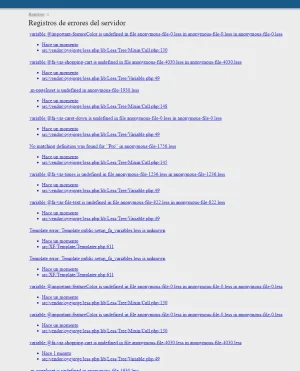
Registro de errores del servidor
- Less_Exception_Compiler: variable @important-featureColor is undefined in file anonymous-file-0.less in anonymous-file-0.less in anonymous-file-0.less
- src/vendor/oyejorge/less.php/lib/Less/Tree/Mixin/Call.php:130
- Generado por: Cuenta desconocida
- 2 Feb 2019 a las 15:26
#0 src/vendor/oyejorge/less.php/lib/Less/Tree/Ruleset.php(147): Less_Tree_Mixin_Call->compile(Object(Less_Environment))
#1 src/vendor/oyejorge/less.php/lib/Less/Tree/Ruleset.php(88): Less_Tree_Ruleset->EvalMixinCalls(Object(Less_Tree_Ruleset), Object(Less_Environment), 16)
#2 src/vendor/oyejorge/less.php/lib/Less/Tree/Ruleset.php(94): Less_Tree_Ruleset->compile(Object(Less_Environment))
#3 src/vendor/oyejorge/less.php/lib/Less/Parser.php(199): Less_Tree_Ruleset->compile(Object(Less_Environment))
#4 src/XF/CssRenderer.php(394): Less_Parser->getCss()
#5 src/XF/CssRenderer.php(342): XF\CssRenderer->renderToCss('public:core.les...', '// Note that th...')
#6 src/XF/CssRenderer.php(250): XF\CssRenderer->renderTemplate('public:core.les...', NULL)
#7 src/XF/CssRenderer.php(116): XF\CssRenderer->renderTemplates(Array, Array, Array)
#8 src/XF/CssWriter.php(53): XF\CssRenderer->render(Array)
#9 css.php(30): XF\CssWriter->run(Array, 7, 2, 'ca3111a4d97270c...')
#10 {main}
Estado de la solicitud
array(4) {
["url"] => string(167) "/foro/css.php?css=public%3Anormalize.css%2Cpublic%3Acore.less%2Cpublic%3Aapp.less%2Cpublic%3Aflare.less&s=7&l=2&d=1549117587&k=ca3111a4d97270c3d37f1c38cded7ea7fa887928"
["referrer"] => string(49) "https://cloudbit.es/foro/index.php?conversations/"
["_GET"] => array(5) {
["css"] => string(71) "public:normalize.css,public:core.less,public:app.less,public:flare.less"
["s"] => string(1) "7"
["l"] => string(1) "2"
["d"] => string(10) "1549117587"
["k"] => string(40) "ca3111a4d97270c3d37f1c38cded7ea7fa887928"
}
["_POST"] => array(0) {
}
}