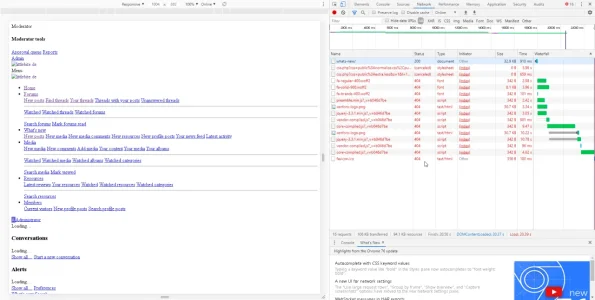Spieler5
New member
Hello,
I just installed XenForo today, and when I open the default homepage, it works, but when I open for example "What's new" or things like this, it does not show the CSS of the website.
https://forum.littlebite.de/ works
https://forum.littlebite.de/whats-new/ does not
Before installation I got this warning that I had disabled functions /not sure if they make this problem/:
proc_open
popen
exec
I also tried to disable addons, not working.
XenForo is freshly installed today, can you help me please?
Gruß aus Berlin,
Dave
I just installed XenForo today, and when I open the default homepage, it works, but when I open for example "What's new" or things like this, it does not show the CSS of the website.
https://forum.littlebite.de/ works
https://forum.littlebite.de/whats-new/ does not
Before installation I got this warning that I had disabled functions /not sure if they make this problem/:
proc_open
popen
exec
I also tried to disable addons, not working.
XenForo is freshly installed today, can you help me please?
Gruß aus Berlin,
Dave