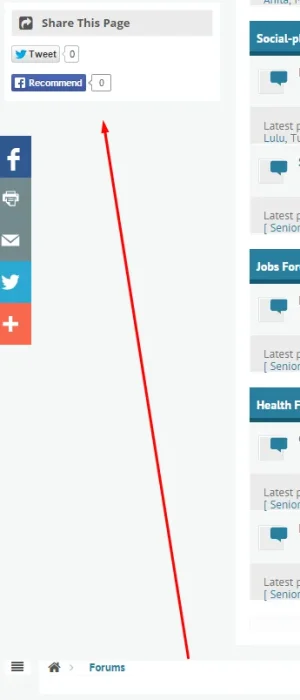James Jimmy
Member
Hi,
Could anyone help,to show / tell me on which settings to go at the admin panel,to diminish / remove the "HUGE SPACE" at the left hand-side of the website between "share this page " and the "low breadcrumb" at the footer.
Name of the website www.forumhuru.com
Thank you !!
Could anyone help,to show / tell me on which settings to go at the admin panel,to diminish / remove the "HUGE SPACE" at the left hand-side of the website between "share this page " and the "low breadcrumb" at the footer.
Name of the website www.forumhuru.com
Thank you !!