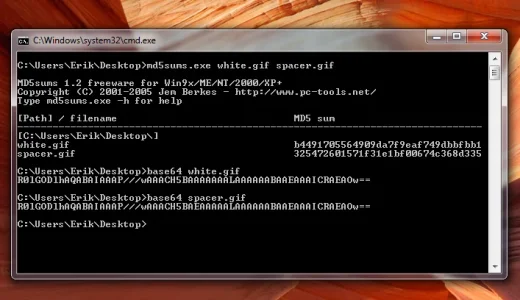Erik
Well-known member
For a while I had been wondering why a single white pixel would randomly show up in the bottom-left of the screen with my style, Flexile. Well, today, I finally found out that it's the cron image, included right before the closing body tag like this:
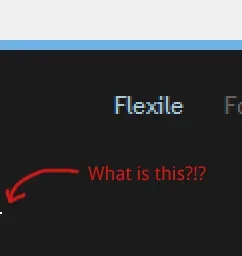
This works fine on the default style, but on a style with a dark page background or footer like mine, it appears as a random, jarring white pixel and it is quite annoying if you notice it.
You should use a transparent gif, not a white one, for the cron image so it will work against any background.
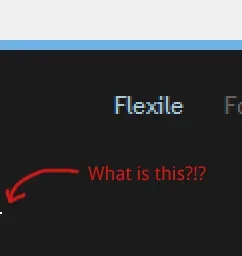
Code:
<img src="cron.php?1294008332" width="1" height="1" alt="" />You should use a transparent gif, not a white one, for the cron image so it will work against any background.