JacquiiDesigns
Well-known member
Good evening guys. I'm in the process of upgrading my forum to the newest version with a new customized theme. I'm trying to create a mirror copy of my forum in a testboard/development type environment on a different domain than my original forum which is http://jpicforum.info -- I've run into some issues though.
When going to http://poetryincolor.online - I'm presented with my security prompt. After successfully logging in I see:
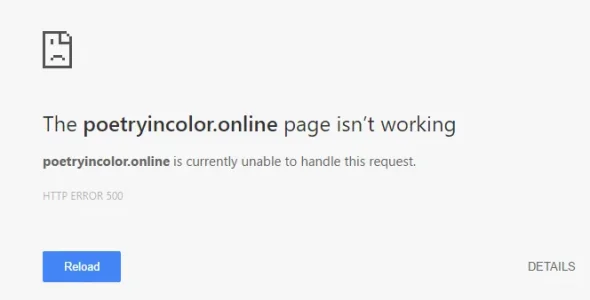
The only thing I can think that may be causing the issue is that my forum's options still use http://jpicforum.info as the board url. But I cannot log into the AdminCP to change it. So I browse to phpMyAdmin and attempt to change the url there. Instead of actual values - I'm presented with a bunch of values like [BLOB - 21 B] as seen in the screencap below:
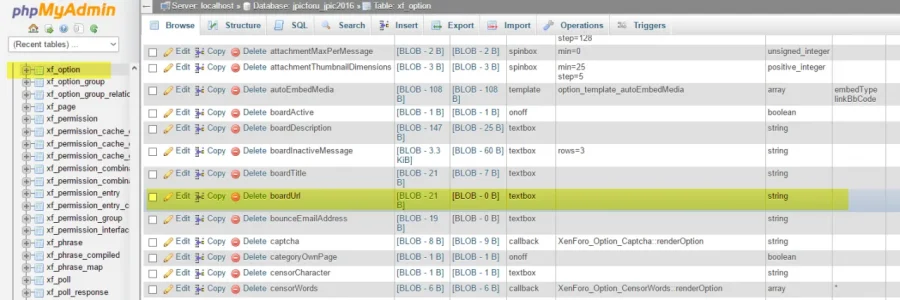
And sometimes I login and am redirected to the live domain at http://jpicforum.info ... So - I'm not exactly sure what to do to get my development board online.
Please help! I'll appreciate all assistance and suggestions. Thanks!
J.
When going to http://poetryincolor.online - I'm presented with my security prompt. After successfully logging in I see:
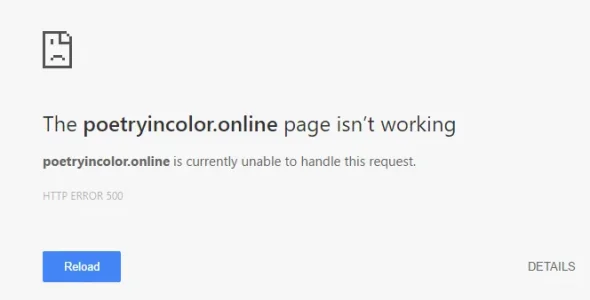
The only thing I can think that may be causing the issue is that my forum's options still use http://jpicforum.info as the board url. But I cannot log into the AdminCP to change it. So I browse to phpMyAdmin and attempt to change the url there. Instead of actual values - I'm presented with a bunch of values like [BLOB - 21 B] as seen in the screencap below:
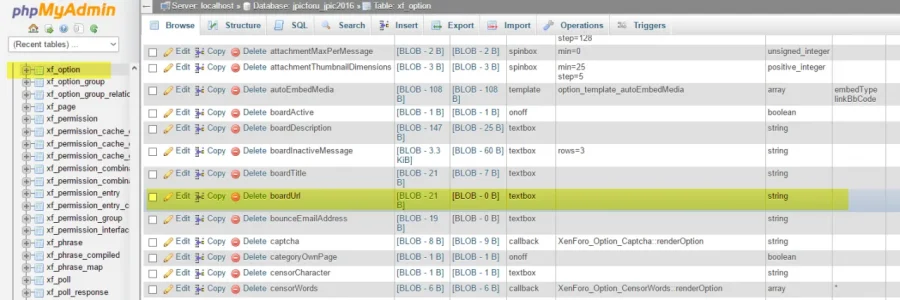
And sometimes I login and am redirected to the live domain at http://jpicforum.info ... So - I'm not exactly sure what to do to get my development board online.
Please help! I'll appreciate all assistance and suggestions. Thanks!
J.