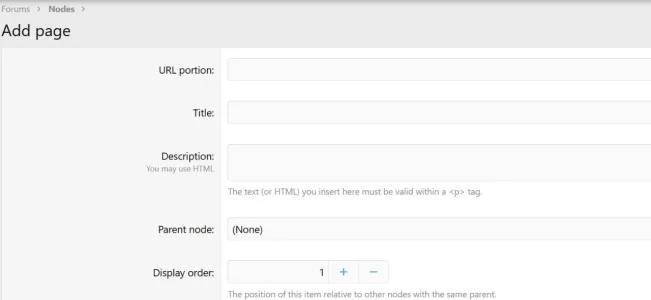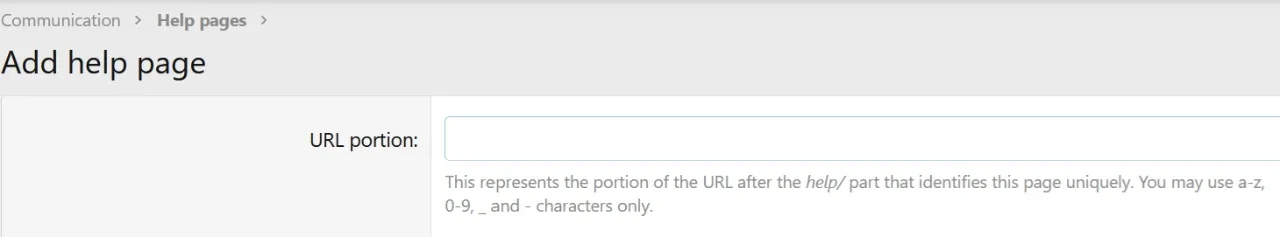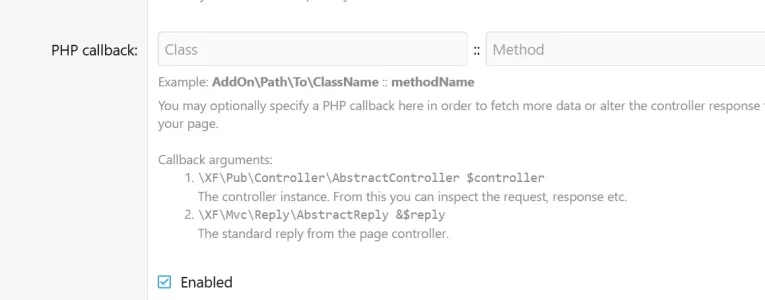L3gacy
Active member
Late to the party on this one.. @80sDude I'm sure you got it worked out but maybe someone else is looking for this info
I to have a question, maybe you can help @Mr Lucky URL portion: ? Is this what I want the url to be?
Setup/Navigation/Add Navigation.Does anyone know how can I add that page to the navigation menu? Thanks!
I to have a question, maybe you can help @Mr Lucky URL portion: ? Is this what I want the url to be?