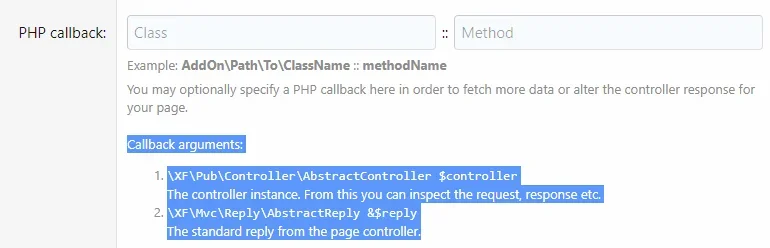You are using an out of date browser. It may not display this or other websites correctly.
You should upgrade or use an alternative browser.
You should upgrade or use an alternative browser.
Creating a page
- Thread starter 80sDude
- Start date
Mr Lucky
Well-known member
You go to Forums > nodes in the control panel, create new node and choose page as the type of nodeWith invision they made it real easy to create a new page. I mean real easy. With Xenforo I can't figure out how I would go about doing that. Can someone point me in the right direction? Thanks!
You then add title, description etc. and your html content in the template field for the page.
Mr Lucky
Well-known member
There used to be an addon that allowed you to create content with the WYSIWG editor which obviously made it easier if you don't do html, not sure if there is still something like that.
If you don't do html, the workaround is to create a post, publish it somewhere private, and then copy the source code for that post.
Very much a clunky workaround but until there is something more user friendly, that is what their is.
If you don't do html, the workaround is to create a post, publish it somewhere private, and then copy the source code for that post.
Very much a clunky workaround but until there is something more user friendly, that is what their is.
80sDude
Well-known member
There used to be an addon that allowed you to create content with the WYSIWG editor which obviously made it easier if you don't do html, not sure if there is still something like that.
If you don't do html, the workaround is to create a post, publish it somewhere private, and then copy the source code for that post.
Very much a clunky workaround but until there is something more user friendly, that is what their is.
Thanks for explaining it to me. Sounds like a pain in the rear but I'll figure out the html behind. It would be nice if Xen had it setup like invision. It's so easy to create a new page.
ekool
Well-known member
Thanks for explaining it to me. Sounds like a pain in the rear but I'll figure out the html behind. It would be nice if Xen had it setup like invision. It's so easy to create a new page.
The first couple you do will be a little learning curve, but then you can add sidebars to your page, modules, etc... It's pretty easy once you figure it out.
My only complaint, VB used to let you use a bbcode module... I preferred that over HTML most of the time.
ekool
Well-known member
There used to be an addon that allowed you to create content with the WYSIWG editor which obviously made it easier if you don't do html, not sure if there is still something like that.
If you don't do html, the workaround is to create a post, publish it somewhere private, and then copy the source code for that post.
Very much a clunky workaround but until there is something more user friendly, that is what their is.
I have used sites like these to do it as well: https://onlinehtmleditor.dev/
80sDude
Well-known member
Yeah like the saying goes practice makes perfect.The first couple you do will be a little learning curve, but then you can add sidebars to your page, modules, etc... It's pretty easy once you figure it out.
My only complaint, VB used to let you use a bbcode module... I preferred that over HTML most of the time.
Nice thanks for sharing.I have used sites like these to do it as well: https://onlinehtmleditor.dev/
sbj
Well-known member

BbCode pages
Adds a "bb-code mode" to Page node type, which supports bb-code and attachments, with edit history support. Page nodes in 'bb-code mode' support editing via the front-end, in addition to the admincp. The original "template" data is updated with...
80sDude
Well-known member
You go to Forums > nodes in the control panel, create new node and choose page as the type of node
You then add title, description etc. and your html content in the template field for the page.
Any idea what this is? AddOn\Path\To\ClassName :: methodName.
Mr Lucky
Well-known member
NoAny idea what this is? AddOn\Path\To\ClassName :: methodName.
80sDude
Well-known member
Would be nice if Xen had some kind of manual on how to create new pages. That’s the only part I can’t figure out so far.
Mendalla
Well-known member
Yeah, I've done a few page nodes and don't ever remember anything about that. Just did it more or less as @Mr Lucky described. I do have some background with HTML, though, having managed a church website in the pre-CMS days. Someone coming to it "cold" might find it a tougher row to hoe.Unless you're going to be writing some PHP code to populate the page, you don't need that.
80sDude
Well-known member
Unless you're going to be writing some PHP code to populate the page, you don't need that.
High level instructions for using it are listed right below the option.
View attachment 284655
I went to create node page. I manually entered a url www.example(.)com, title, description, parent node none entered the text in the template html and then clicked saved. Problem is I get this error:
Oops! We ran into some problems.
Please enter a value using only a-z, A-Z, 0-9, - and _ characters.
80sDude
Well-known member
Just enter the page name for the URL portion, e.g.home.
I did that but the problem is I don't know what to enter for class and method. I'm stuck at that part. Thanks
Unless you're going to be writing some PHP code to populate the page, you don't need that.
Similar threads
- Replies
- 2
- Views
- 64
- Replies
- 1
- Views
- 48
- Question
- Replies
- 0
- Views
- 29
- Replies
- 3
- Views
- 48