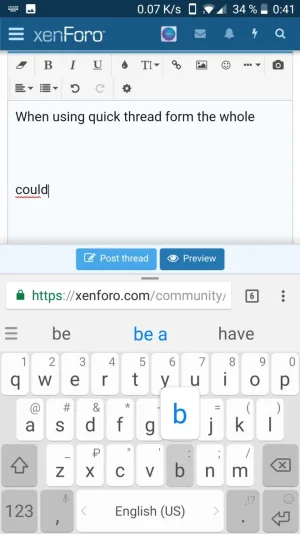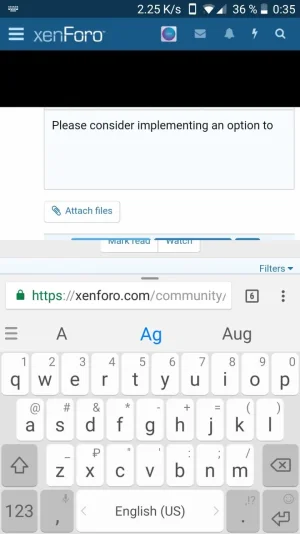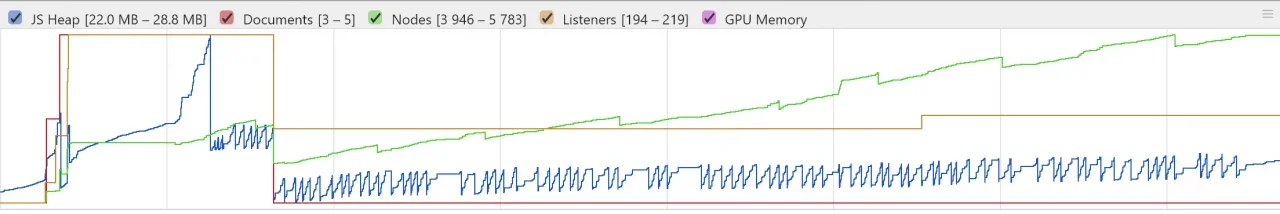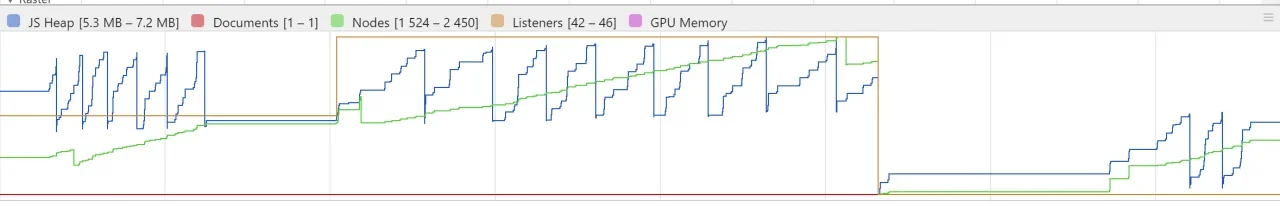CyberAP
Well-known member
- Affected version
- Beta 4
When using both quick and regular new thread form the whole screen freezes and stops reacting to touches, later it goes partly black and blinks. Probably gpu running out of memory. This could be just my device though, trying to replicate this on other sites, no luck yet.
OnePlus 3t, latest Chrome, Android 7.1.1.
OnePlus 3t, latest Chrome, Android 7.1.1.