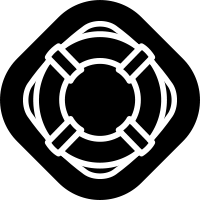Nirjonadda
Well-known member
cPanel now Support install Nginx on a server that runs cPanel & WHM and EasyApache 4. Does any one using nginx (cPanel) with Xenforo? Do you have any issue? As we know cPanel nginx support have Limitations? Also does not know that cPanel when add full support nginx without any Limitations or issue. As I know Who are using cPanel than asking to @djbaxter @Pauly @briansol @Sunka @Tom McIntyre @AndyB @rdn @DragonByte Tech @Recep Baltaş Do you using cPanel Nginx with Xenforo?
Warning:
Warning:
- When you use Nginx, your ModSecurity™ rules will not apply.
- Any restrictions set in an .htaccess file will not apply. For example, if you password-protected a directory, the protection will not work.
- If you create an alias, make certain that your path’s location ends with a trailing slash (/). If your path does not end with a /, then your path is vulnerable to a path traversal exploit.
- For more information, read the Nginx Security Advisories documentation.