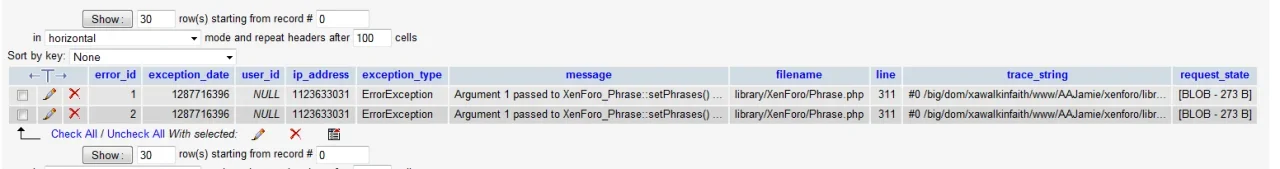Jamie
Well-known member
Ok, I was running Beta 1 and downloaded Beta 2, FTP'ed the files overwriting them and ran the install file.
It came up with an error during the Phrases part of the install. I couldn't get past that so I deleted the entire directory where xenforo was installed, created the directory again, uploaded the files again and ran the installer.
This time it prompted me to delete the tables in the database which I checked for it to do and still it came up with an error.
Now, I have deleted the xenforo directory again, deleted the database and recreated them both, uploaded the files and still I can't get past the phrases without running into an error.
When it hits an error like this, is there a log file anywhere? It tells me to click the button to go back, but it doesn't present a button. Clicking the browsers back button attempts to run the installer again with the same error.
Very weird, very frustrating because I had it installed before.. This is a test site, so I am not worried, I just don't know what to try next.
Help tips or help with this?
Jamie
It came up with an error during the Phrases part of the install. I couldn't get past that so I deleted the entire directory where xenforo was installed, created the directory again, uploaded the files again and ran the installer.
This time it prompted me to delete the tables in the database which I checked for it to do and still it came up with an error.
Now, I have deleted the xenforo directory again, deleted the database and recreated them both, uploaded the files and still I can't get past the phrases without running into an error.
When it hits an error like this, is there a log file anywhere? It tells me to click the button to go back, but it doesn't present a button. Clicking the browsers back button attempts to run the installer again with the same error.
Very weird, very frustrating because I had it installed before.. This is a test site, so I am not worried, I just don't know what to try next.
Help tips or help with this?
Jamie