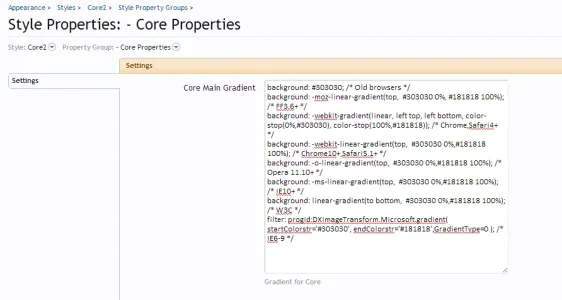You are using an out of date browser. It may not display this or other websites correctly.
You should upgrade or use an alternative browser.
You should upgrade or use an alternative browser.
Core - PixelExit.com [Deleted]
- Thread starter Russ
- Start date
Russ
Well-known member
I like the dark version! Very nice.
Is there anything I need to do when moving to 1.3?
With the version that is out right not no, there will be outdated templates however(doesn't really effect you that much with this update).
When we roll out our new version, it's going to be a big change... not so much on the front end however on the backend.
We'll give step by step to upgrade the style, it's coming very close
Russ
Well-known member
Russ,
Thanks for the info, can't wait for all the changes...sounds exciting!
I am curious about something on your forum, how would I go about getting something like this?
View attachment 68906
I'll write up a tutorial on it, I think @exile turned it into a plugin not sure if he's releasing it though. There's a few steps to it.
Steve F
Well-known member
I'll write up a tutorial on it, I think @exile turned it into a plugin not sure if he's releasing it though. There's a few steps to it.
Lol
Steve F
Well-known member
Russ,
Thanks for the info, can't wait for all the changes...sounds exciting!
I am curious about something on your forum, how would I go about getting something like this?
View attachment 68906
I did start on this using template modifications but it isn't finished yet. Wanted to make it user friendly all around with some options.
Russ
Well-known member
Russ
Well-known member
Russ updated Core - pixelExit.com with a new update entry:
1.3.0 Massive Change Please READ!!!!
Read the rest of this update entry...
1.3.0 Massive Change Please READ!!!!
As I have been mentioning across various threads 1.3 is bringing a rather massive change to the way our style functions. Most of the front end you won't notice a difference aside from a few cosmetic improvements, however we've re-written a good majority of our XenBase.
With this said, if you are a current client of Core please read carefully.
For anyone with minor customizations it's suggested you treat this upgrading as if you're installing a brand new style.
Import XenBase first as a new...
Read the rest of this update entry...
Russ
Well-known member
Core's been updated... please bare in mind for existing customers a lot... has changed on the backend side of things.
A lot of new features, bugs fixed with XenBase, bugs probably introduced into XenBase, just please almost treat this like a new style when installing it.
The footer has been completely recoded, a lot of XenBase has been recoded to provide extra functionality.
I'll be posting more documentation on pixelexit.com regarding our XenForo Styles.
Heads up too, we're going to be closing down the specific style sections on pixelexit.com to better maintain the support methods we have. Feel free to post any bugs/suggestions/finds here.
(Demo will be updated shortly)
A lot of new features, bugs fixed with XenBase, bugs probably introduced into XenBase, just please almost treat this like a new style when installing it.
The footer has been completely recoded, a lot of XenBase has been recoded to provide extra functionality.
I'll be posting more documentation on pixelexit.com regarding our XenForo Styles.
Heads up too, we're going to be closing down the specific style sections on pixelexit.com to better maintain the support methods we have. Feel free to post any bugs/suggestions/finds here.
(Demo will be updated shortly)
Russ
Well-known member
Excellent
We customised ours quite heavily but trying to decide if to start from scratch or not.
Is it a child style of Core currently?
Is it a child style of Core currently?
Yep
Framework -> Core -> OurStyle
So it sounds like in theory I can just do a find/replace but I'm wondering if our edits are all still needed and whether it'd be better to start fresh.
Russ
Well-known member
Yep
Framework -> Core -> OurStyle
So it sounds like in theory I can just do a find/replace but I'm wondering if our edits are all still needed and whether it'd be better to start fresh.
Gotcha, yep if you decide the find-replace will work out. However your choice
Russ
Well-known member
The one issue we had with Core is that it made the editor very slow on iOS and mobile devices. I think we limited this to some fancy CSS causing issues which we removed. Did anyone else ever have the same problem and do you know if it still happens?
Nope not reported on other clients sites, I think it was caused due to the content box-shadow wasn't it?
I know also 1.3 brings a few mobile fixes regarding the editor as well, not sure if these will help though. I haven't kept up with the fixes to be honest.
Russ
Well-known member
Yep, it was the box-shadow causing it.
I've tested it on my Nexus 7, Android Phone, Chromebook and an iphone and wasn't getting issues with it on this version. With that said... the original box-shadow was a simple 1px effect which was weird it could of effected it.
Hopefully as I said 1.3 brought some well needed fixes to the mobile editor from what I recall.
Russ
Well-known member
I'll be doing some in-depth documentation for XenBase(we've already started it) however just a heads up. Some general FAQ's are up:
http://xenforo.com/community/resources/core-pixelexit-com.1607/field?field=faq
Regarding installation of Core Dark and changing the orange color on Core.
http://xenforo.com/community/resources/core-pixelexit-com.1607/field?field=faq
Regarding installation of Core Dark and changing the orange color on Core.
Russ
Well-known member
(ninja post above, reading the new FAQ)
Is this suppose to be like that vs the color picker?
Just making sure my installation went right.
View attachment 69353
That actually controls the dark black gradient you see around such as the nav bar, sub headings, sidebar ect. We use to use an image in old versions, this version uses a CSS3 gradient.
If you care to change that:
http://www.colorzilla.com/gradient-editor/
Is a good generator that will work fine. Again that effects all the black dark bars around the site.