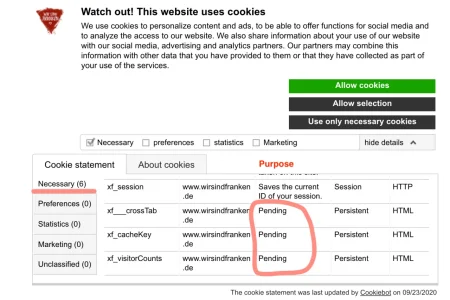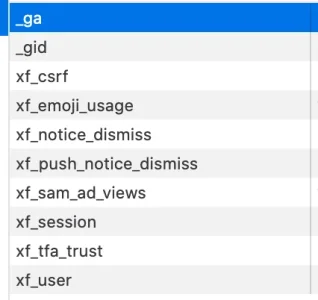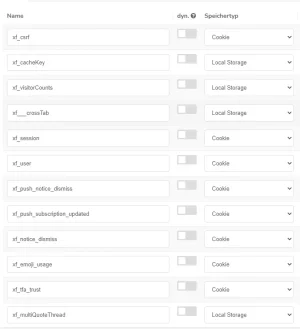PatRobCoy
New member
Hey guys
I have a question about cookies and hope you can help me. I live in Germany and am currently implementing all measures to create my forum privacy policy. Cookies naturally play an important role here. My cookie tool (Cookiebot) shows me which cookies are on the site. Among other things, five Xenforo cookies are displayed. According to the GDPR, it is mandatory to explain the purpose of these cookies. Unfortunately I can't find an explanation. It concerns the following cookies:
xf_crossTab
xf_cacheKey
xf_visitorCounts
I can find explanations for the cookies xf_csrf & xf_session.
In addition, the prefabricated cookie information also mentions xf_user. This cookie is not shown to me as active by my Cookiebot. Is that correct? Or is this cookie active by default? Maybe you have a hint for me.
I am very much looking forward to your answer.
Many greetings from Nuremberg.
Patrick
I have a question about cookies and hope you can help me. I live in Germany and am currently implementing all measures to create my forum privacy policy. Cookies naturally play an important role here. My cookie tool (Cookiebot) shows me which cookies are on the site. Among other things, five Xenforo cookies are displayed. According to the GDPR, it is mandatory to explain the purpose of these cookies. Unfortunately I can't find an explanation. It concerns the following cookies:
xf_crossTab
xf_cacheKey
xf_visitorCounts
I can find explanations for the cookies xf_csrf & xf_session.
In addition, the prefabricated cookie information also mentions xf_user. This cookie is not shown to me as active by my Cookiebot. Is that correct? Or is this cookie active by default? Maybe you have a hint for me.
I am very much looking forward to your answer.
Many greetings from Nuremberg.
Patrick