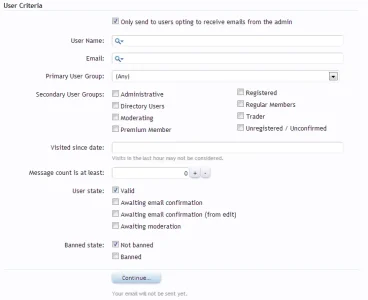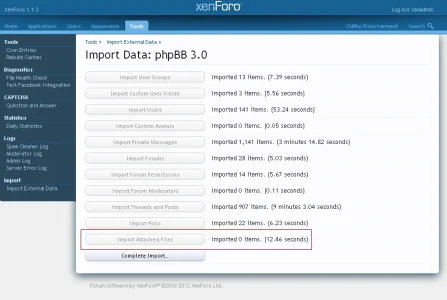Josiah
Member
I recently converted my phpBB forum to XenForo. (Can't find my issues via Google or through XenForo search)
1. I went through the procedure of validating the sql information and imported everything. However, posts that had uploaded an attached email are not showing in ANY of the posts. I thought this was suppose to be converted over?
2. I thought the "Retain imported content IDs" option would had fixed links from one post that refer to another thread/post. Is there some way I can fix all these links at once WITHOUT having to edit every single post manually?
3. How can I email to a (multiple)group rather than an individual? I had this option in phpBB, but every time I select a group, it tells me no users were found.
Thanks.
Edit: Also, is there a way to add a group as an admin/mod without having to add each user manually?
1. I went through the procedure of validating the sql information and imported everything. However, posts that had uploaded an attached email are not showing in ANY of the posts. I thought this was suppose to be converted over?
2. I thought the "Retain imported content IDs" option would had fixed links from one post that refer to another thread/post. Is there some way I can fix all these links at once WITHOUT having to edit every single post manually?
3. How can I email to a (multiple)group rather than an individual? I had this option in phpBB, but every time I select a group, it tells me no users were found.
Thanks.
Edit: Also, is there a way to add a group as an admin/mod without having to add each user manually?