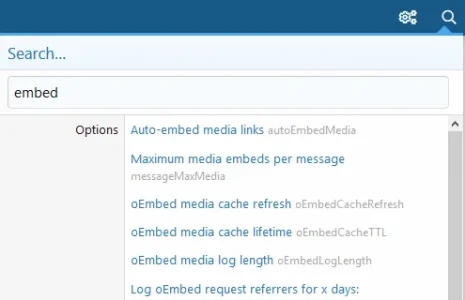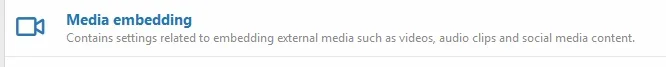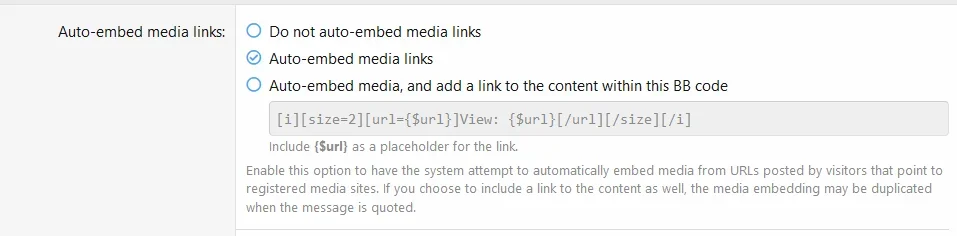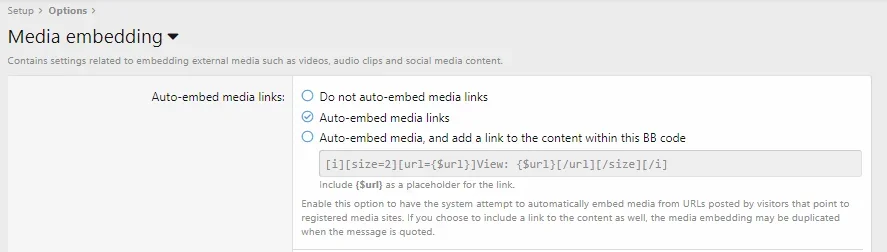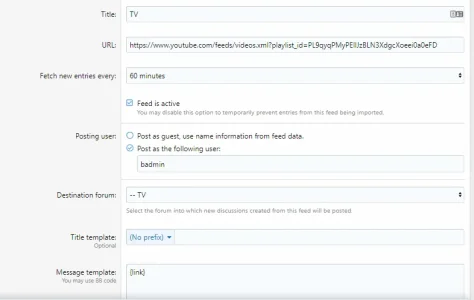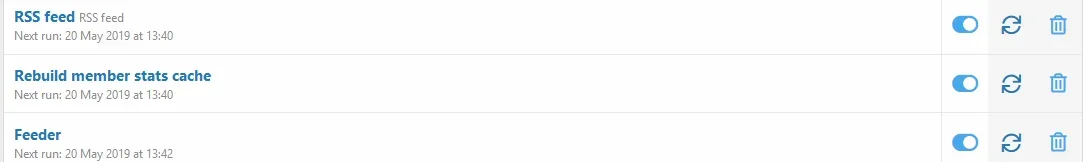RobinHood
Well-known member
The majority of the content I'm pulling in via RSS these days is videos from specific YouTube channels.
Unfortunately the only content shared is the link, and it gets pasted into the post as a link instead of embedding it.
This is rather annoying as it forces the member to click through to YouTube to watch it, instead of watching it embedded on the forum and then commenting under it in the thread.
To get it to embed I have to edit and save the post. It would be great if this was converted automatically as a part of the import.
Unfortunately the only content shared is the link, and it gets pasted into the post as a link instead of embedding it.
This is rather annoying as it forces the member to click through to YouTube to watch it, instead of watching it embedded on the forum and then commenting under it in the thread.
To get it to embed I have to edit and save the post. It would be great if this was converted automatically as a part of the import.
Upvote
10