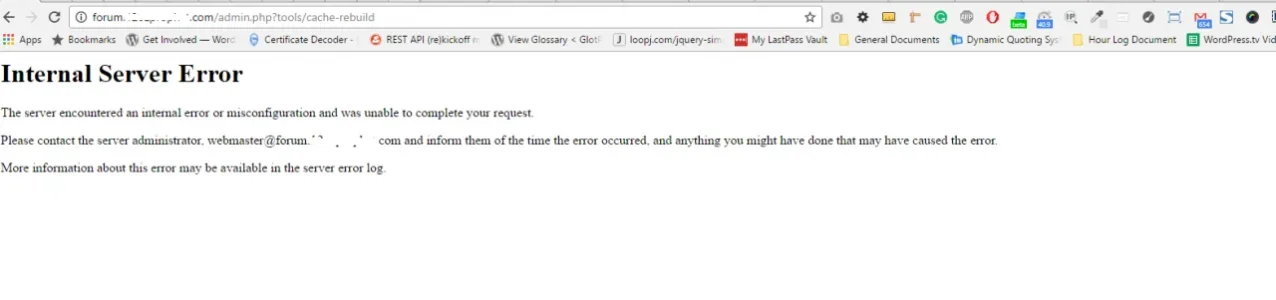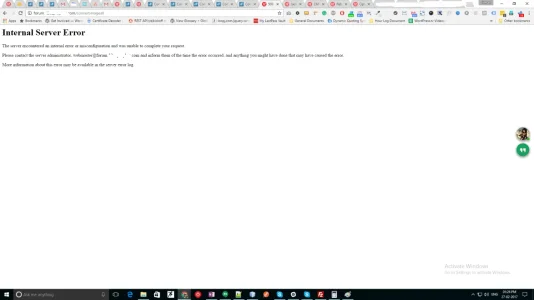You are using an out of date browser. It may not display this or other websites correctly.
You should upgrade or use an alternative browser.
You should upgrade or use an alternative browser.
Convert Image All 6.8
No permission to download
- Thread starter AndyB
- Start date
AndyB
Well-known member
AndyB updated Convert Image All with a new update entry:
See description
Read the rest of this update entry...
See description
Convert Image All v5.4 changes:
Improved PHP code to suppress error message in very rare cases.
Read the rest of this update entry...
AndyB
Well-known member
AndyB updated Convert Image All with a new update entry:
See description
Read the rest of this update entry...
See description
Convert Image All v5.5 changes:
Fixed problem when multiple hot linked images had the same URL.
Read the rest of this update entry...
misteraven
Member
I have the problem with around 3000 dead pictures from extern sources (from the last 13 years).
While the script cant delete them i cant go on with existing pictures, right?
Is there a solution to delete this pictures, please?
Ok, i can solve it with start from or with changing asc to desc in the select from ...
In my test-borad (at a second server) i cant use the script at all. Is there any logging to see what´s going on? I always get "Sucessful ..." and i have no entry in the log-file. May the log-file should be checked from the script to help fining erros, and may the script should check if the pictures are really converted before showing "Successful ..." message.
While the script cant delete them i cant go on with existing pictures, right?
Is there a solution to delete this pictures, please?
Ok, i can solve it with start from or with changing asc to desc in the select from ...
In my test-borad (at a second server) i cant use the script at all. Is there any logging to see what´s going on? I always get "Sucessful ..." and i have no entry in the log-file. May the log-file should be checked from the script to help fining erros, and may the script should check if the pictures are really converted before showing "Successful ..." message.
Last edited:
I have a test-server where i cant use the both addons. Today i found the error, i am not allowed to set a dir to 777. Now the addon convertimage is running (ImageMagick PECL is set in options > attachments), bit the convertimageall still dont work. How this is possible? Is there any difference between the scripts that can make the problem, please?
AndyB
Well-known member
AndyB updated Convert Image All with a new update entry:
See description
Read the rest of this update entry...
See description
Convert Image All v5.6 changes:
Fixed issue dealing with image dimensions being very small.
Read the rest of this update entry...
Breixo
Well-known member
Hi @AndyB
I used to convert images with the addon MetaMirror. It turned hotlinked images into images at own server.
Resulting this code:
I tried to convert them into attachments but it doesn't work.
Do you know why? I can only think of two reasons:
a) not working at same domain
b) too long image
Thanks in advance!
PD: probably second reason:
"Please ensure that the name of your file is less than 100 characters long."
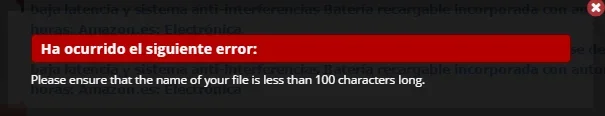
I'd like to test it with a higher value but have no clue of where to change it. Just google it and still without ideas
I used to convert images with the addon MetaMirror. It turned hotlinked images into images at own server.
Resulting this code:
Code:
[IMG]https://xxx.com/data/MetaMirrorCache/img854.imageshack.us_img854_9841_shot000001mm.png[/IMG]Do you know why? I can only think of two reasons:
a) not working at same domain
b) too long image
Thanks in advance!
PD: probably second reason:
"Please ensure that the name of your file is less than 100 characters long."
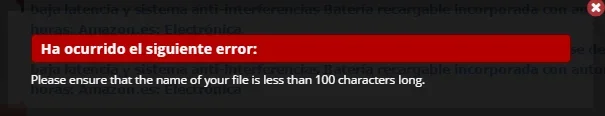
I'd like to test it with a higher value but have no clue of where to change it. Just google it and still without ideas
Last edited:
CTXMedia
Well-known member
EDIT: Yes.So you run this first once for all current posts and then install Convert Image which converts on new posts?
Last edited:
dethfire
Well-known member
thanks, that is confusing, why aren't they together?No, this add-on needs Convert Image to be installed too (I figured this out when trying to use this add-on solo when I migrated to https).
CTXMedia
Well-known member
I assume the Convert Image add-on came first, allowing attachments to be converted as they are uploaded to posts - and then afterwards either Andy (or someone else) thought it would be great if you could go back through all your prior attachments and run the same process on them ... hence this extra batch "All" add-on.thanks, that is confusing, why aren't they together?
CTXMedia
Well-known member
TBF it does say you should install the Convert Image add-on here:

... but it doesn't specify that it is essential/required, and so I ignored it on the basis I would look at this "other" add-on after I had completed the batch conversion.
Perhaps it should be more explicit and say it is REQUIRED to make this batch add-on work? @AndyB

... but it doesn't specify that it is essential/required, and so I ignored it on the basis I would look at this "other" add-on after I had completed the batch conversion.
Perhaps it should be more explicit and say it is REQUIRED to make this batch add-on work? @AndyB
CTXMedia
Well-known member
CORRECTION: Actually, I'm wrong. This add-on works independently of the other - my mistake. I remembered having issues when I first installed it, but @AndyB kindly reminded me that it was an issue on my server, not a problem with the add-on (I'd installed the "common" Imagik package, but not the core files).No, this add-on needs Convert Image to be installed too (I figured this out when trying to use this add-on solo when I migrated to https).
Last edited:
Breixo
Well-known member
Solved after enabling "Follow redirects"Hi @AndyB
I used to convert images with the addon MetaMirror. It turned hotlinked images into images at own server.
Resulting this code:
I tried to convert them into attachments but it doesn't work.Code:[IMG]https://xxx.com/data/MetaMirrorCache/img854.imageshack.us_img854_9841_shot000001mm.png[/IMG]
Do you know why? I can only think of two reasons:
a) not working at same domain
b) too long image
Thanks in advance!
PD: probably second reason:
"Please ensure that the name of your file is less than 100 characters long."
View attachment 150316
I'd like to test it with a higher value but have no clue of where to change it. Just google it and still without ideas
Thanks @AndyB for your help!
shin_conan
Member
Similar threads
- Replies
- 3
- Views
- 114