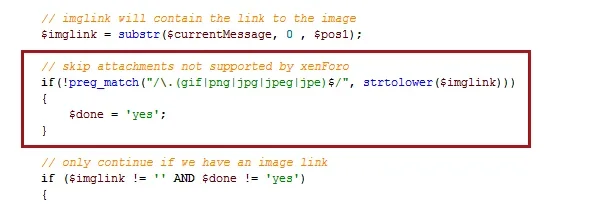Adam Howard
Well-known member
While this add-on requires you to impute a max value and you cannot simply use "unlimited"... The closest value you can achieve for unlimited, but remaining realistic would be
4096 x 2160
That is the resolution to the newer 4K HD Tv's. So even they can now upload a desktop photo
4096 x 2160
That is the resolution to the newer 4K HD Tv's. So even they can now upload a desktop photo