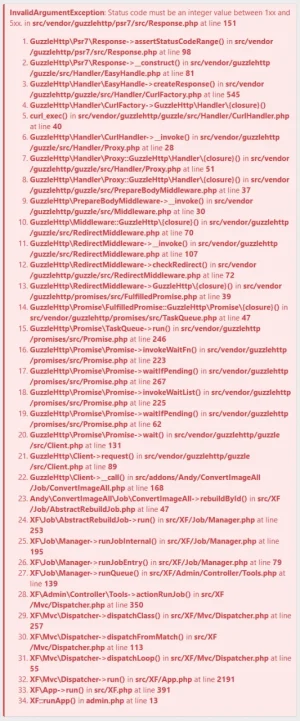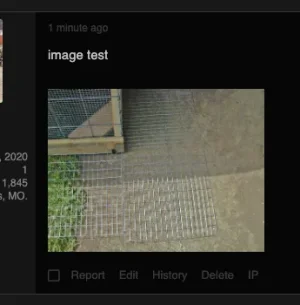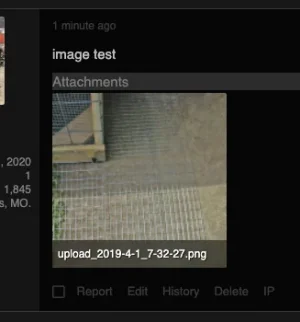I am getting this error on a post made with no attachment. Any idea?
- rrorException: Maximum attachment image dimensions must be greater than 0.
- src/XF/Error.php:75
- Generated by: JayT
- Jul 30, 2021 at 1:49 AM
Stack trace
#0 src/addons/Andy/ConvertImage/Listener.php(65): XF\Error->logError('Maximum attachm...')
#1 [internal function]: Andy\ConvertImage\Listener::threadEntityPostSave(Object(XFMG\XF\Entity\Post))
#2 src/XF/Extension.php(50): call_user_func_array(Array, Array)
#3 src/XF.php(954): XF\Extension->fire('entity_post_sav...', Array, 'XF\\Entity\\Post')
#4 src/XF/Mvc/Entity/Entity.php(1272): XF::fire('entity_post_sav...', Array, 'XF\\Entity\\Post')
#5 src/XF/Mvc/Entity/Entity.php(1260): XF\Mvc\Entity\Entity->save(true, false)
#6 src/XF/Service/Thread/Creator.php(494): XF\Mvc\Entity\Entity->save(true, false)
#7 src/XF/Service/ValidateAndSavableTrait.php(40): XF\Service\Thread\Creator->_save()
#8 src/XF/Pub/Controller/Forum.php(910): XF\Service\Thread\Creator->save()
#9 src/XF/Mvc/Dispatcher.php(350): XF\Pub\Controller\Forum->actionPostThread(Object(XF\Mvc\ParameterBag))
#10 src/XF/Mvc/Dispatcher.php(257): XF\Mvc\Dispatcher->dispatchClass('XF:Forum', 'PostThread', Object(XF\Mvc\RouteMatch), Object(XF\Pub\Controller\Forum), NULL)
#11 src/XF/Mvc/Dispatcher.php(113): XF\Mvc\Dispatcher->dispatchFromMatch(Object(XF\Mvc\RouteMatch), Object(XF\Pub\Controller\Forum), NULL)
#12 src/XF/Mvc/Dispatcher.php(55): XF\Mvc\Dispatcher->dispatchLoop(Object(XF\Mvc\RouteMatch))
#13 src/XF/App.php(2344): XF\Mvc\Dispatcher->run()
#14 src/XF.php(512): XF\App->run()
#15 index.php(20): XF::runApp('XF\\Pub\\App')
#16 {main}
Request state
array(4) {
["url"] => string(48) "/community/forums/site-information.2/post-thread"
["referrer"] => string(68) "
https://xxx.com/community/forums/site-information.2/post-thread"
["_GET"] => array(0) {
}
["_POST"] => array(13) {
["title"] => string(20) "Welcome to XXX"
["discussion_type"] => string(10) "discussion"
["message_html"] => string(308) "<p>XXX</p>"
["attachment_hash"] => string(32) "29544185ec44330a399a65d44f683b0a"
["attachment_hash_combined"] => string(81) "{"type":"post","context":{"node_id":2},"hash":"29544185ec44330a399a65d44f683b0a"}"
["watch_thread"] => string(1) "1"
["watch_thread_email"] => string(1) "1"
["_xfSet"] => array(3) {
["watch_thread"] => string(1) "1"
["discussion_open"] => string(1) "1"
["sticky"] => string(1) "1"
}
["discussion_open"] => string(1) "1"
["_xfToken"] => string(8) "********"
["_xfRequestUri"] => string(48) "/community/forums/site-information.2/post-thread"
["_xfWithData"] => string(1) "1"
["_xfResponseType"] => string(4) "json"
}
}
https://skunkfam.com/community/admin.php?logs/server-errors/2/delete