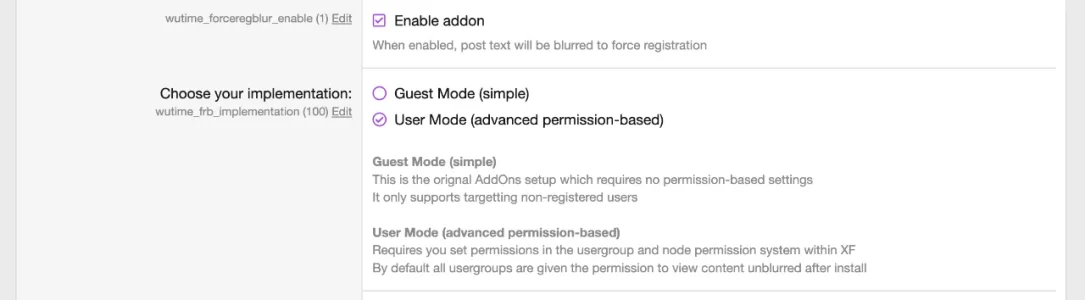nodle
Well-known member
Are you using the resource below? Or, a native feature of xenForo?
Improves the performance and usability of media sites, and adds many popular new sites.
- JoshyPHP
- embed facebook media bbcode media sites performance responsive twitch twitter youtube
- Add-ons [2.x]
I am yes. I am using that addon.Are you using the resource below? Or, a native feature of xenForo?
Improves the performance and usability of media sites, and adds many popular new sites.
- JoshyPHP
- embed facebook media bbcode media sites performance responsive twitch twitter youtube
- Add-ons [2.x]