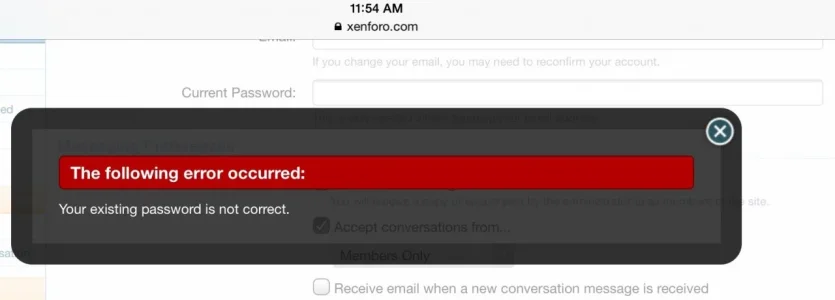Steve F
Well-known member
On my iPad and iPhone I am unable to save changes on the Contact Details page. Trying to disable "Receive email when a new conversation message is received". Not at my desktop so I can't verify if the result is the same, password is only required for an email change correct?
When the page loads the email and password fields are auto filled, I clear those fields untick the the receive email option then hit save and get this error. If you can see both fields are blank..
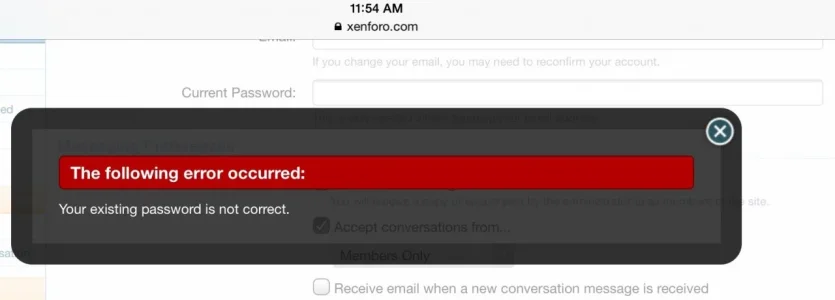
When the page loads the email and password fields are auto filled, I clear those fields untick the the receive email option then hit save and get this error. If you can see both fields are blank..