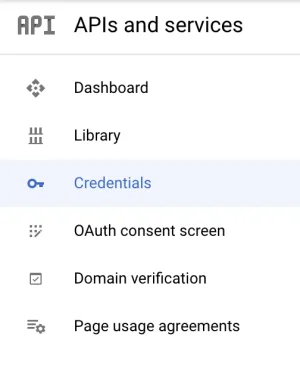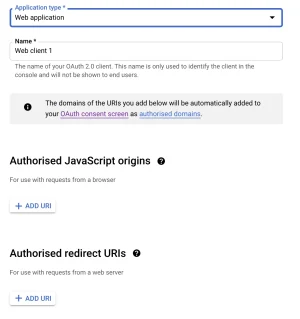interforo
Active member
I think the guide here needs an update
I can't find these two parts
I can't find these two parts
- In the AUTHORIZED JAVASCRIPT ORIGINS fields, enter your domain URL without the trailing slash For example, https://xenforo.com. Note that if users access your site both with and without the "www" (http://www.xenforo.com and http://xenforo.com), you should enter both URLs. Similarly, if users can access your site both with and without HTTPS, you should enter a value with http and https. Each URL should be placed on its own line. Ensure all variations of the URL used to access your site are entered.
- In the AUTHORIZED REDIRECT URIS enter <XF board URL>/connected_account.php. For example, https://xenforo.com/community/connected_account.php. The beginning of this URL must match your Board URL setting in XenForo exactly.