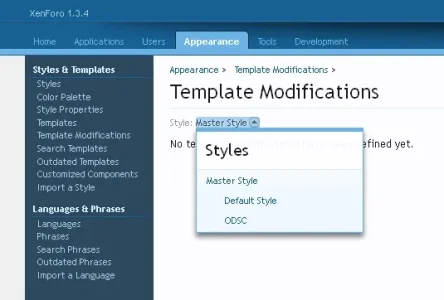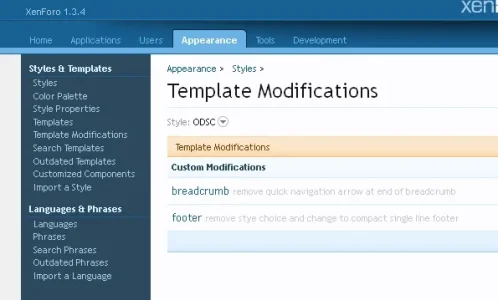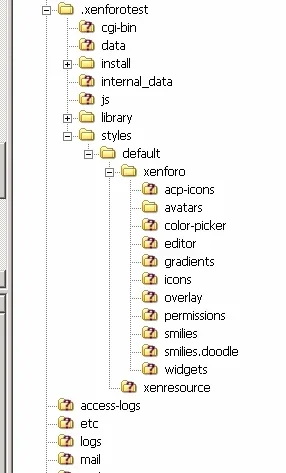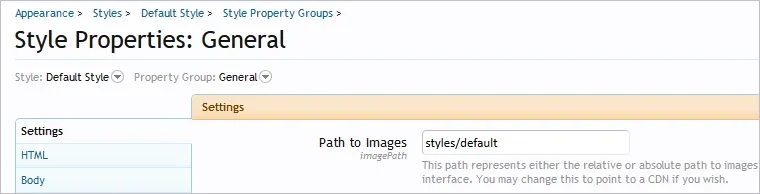Neil E.
Active member
It's difficult to explain what I'm not understanding, but I'll do my best.
The master style is the original XF style.
The default style is a copy of the master style which may or may not be altered by the user.
A new style is a copy of the master style but with changes by the style designer or by the user.
The new style can be a child style if desired.
Do styles only ever reside in /styles/default/xenforo on the server?
I had thought that creating a new style would change the server file structure like the picture, thus the new style (ODSC) would be easily spotted in styles.
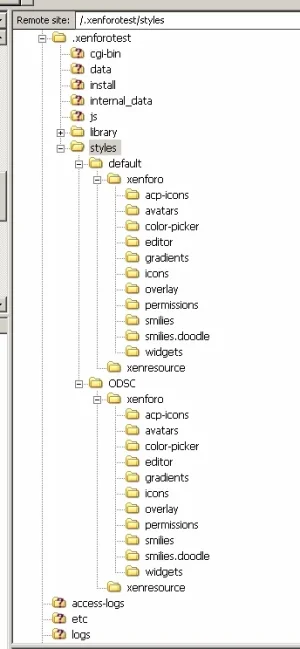
I recently asked about custom default avatars and the default avatar location (SP>General>Path To Images: Styles/default).
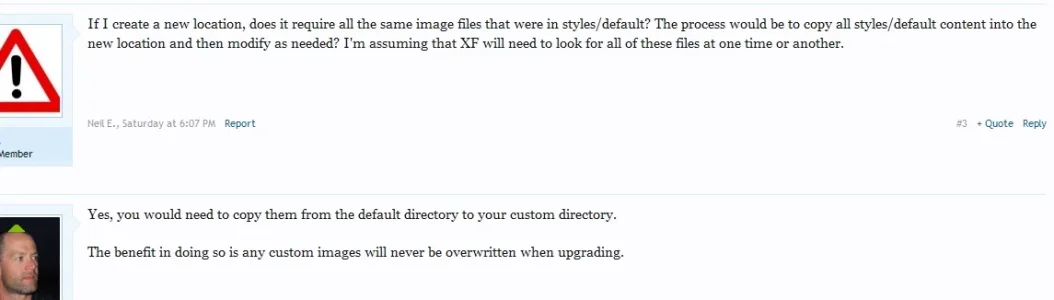
This sounds good, but now there would be a whole style directory that would not be upgraded. Correcting this might be worse than just having to redo custom default avatars each upgrade.
This reminds me of a conversation with Guiltar about his TMS addon (not supposed to be discussed here, but might shed some light on my confusion).
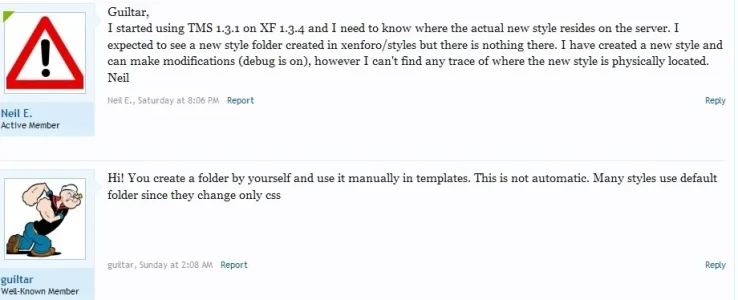
Can someone clue me in on the different ways that styles are handled and where they are stored? I am able to work with styles, but thought the file structure would be more obvious.
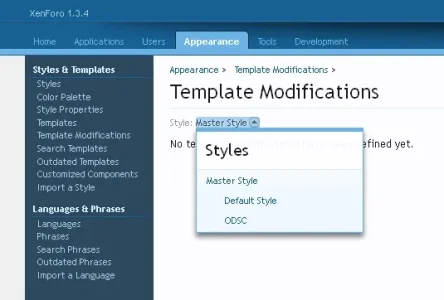
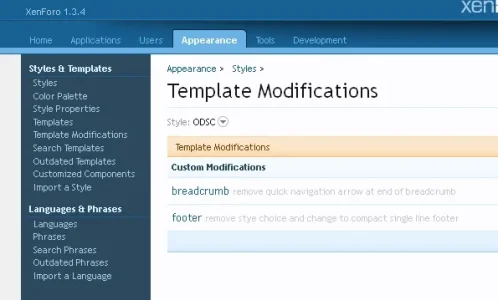
The master style is the original XF style.
The default style is a copy of the master style which may or may not be altered by the user.
A new style is a copy of the master style but with changes by the style designer or by the user.
The new style can be a child style if desired.
Do styles only ever reside in /styles/default/xenforo on the server?
I had thought that creating a new style would change the server file structure like the picture, thus the new style (ODSC) would be easily spotted in styles.
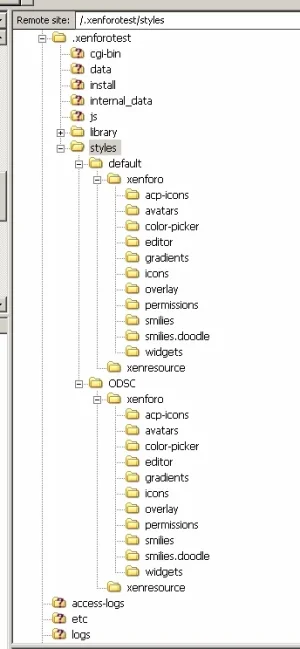
I recently asked about custom default avatars and the default avatar location (SP>General>Path To Images: Styles/default).
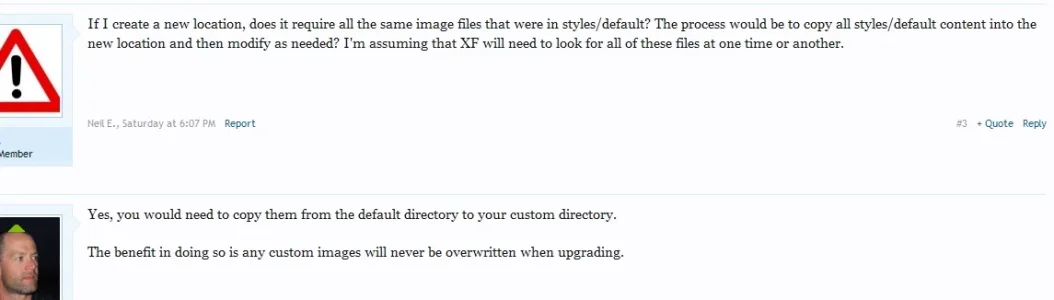
This sounds good, but now there would be a whole style directory that would not be upgraded. Correcting this might be worse than just having to redo custom default avatars each upgrade.
This reminds me of a conversation with Guiltar about his TMS addon (not supposed to be discussed here, but might shed some light on my confusion).
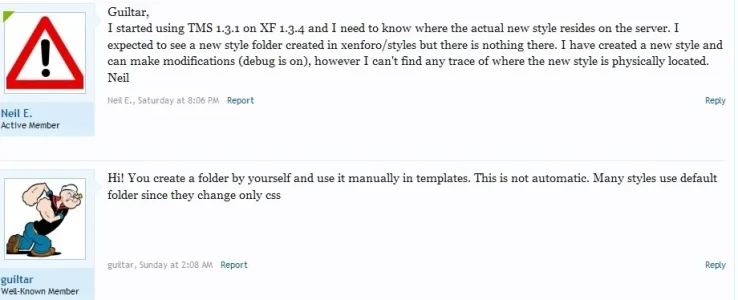
Can someone clue me in on the different ways that styles are handled and where they are stored? I am able to work with styles, but thought the file structure would be more obvious.