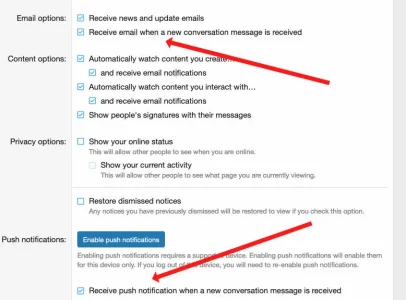Mr Lucky
Well-known member
Today (for no reason I could tell) I received a push notification for this post
(I also got an email notification and alert which is what I would expect as I have posted in that thread and I have these preferences which make total sense to me)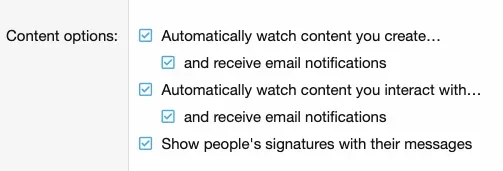
So I checked push notifications and this is how it was set as below - and these settings I found very confusing.
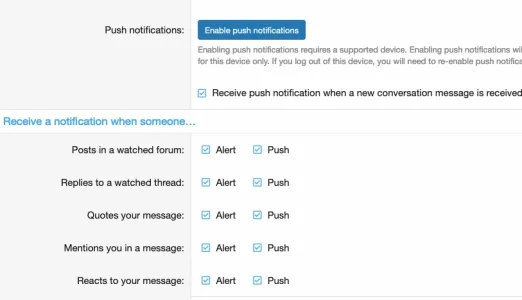
On fist glance I assume from the big blue button that push notifications are not enabled (otherwise it was say "disable push notifications") and I won't get any pushes.
But the list below the button (ie Receive a notification when someone...) shows everything as ticked, both alert and push.
I did not tick any of those so I presume that is a default, but my confusion is this:
Do those push ticks override the big blue button? (I would expect the button to override all those ticks - but then why did I get that push notification this morning???)
If ticked by default and they override the blue button why is the push notification I just got the first one I have had from this forum?
Looking at that I am now also confused about the Content options at the top. If they are set like this:
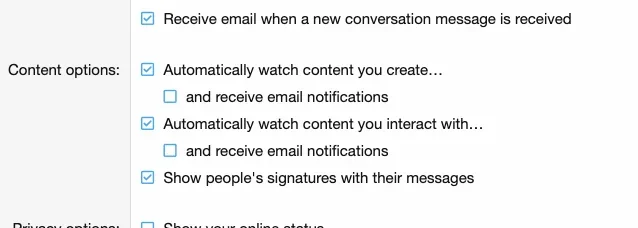
Then I presume I will get alerts but not emails, is that correct?
But then why do we have the extra set of ticks for alerts here:
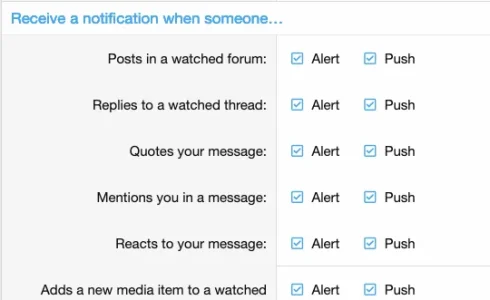
Is there a conflict here, this implies I will get alerts and emails:
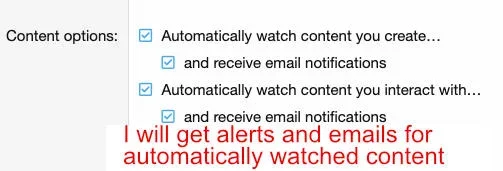
But what happens if alerts are not ticked?
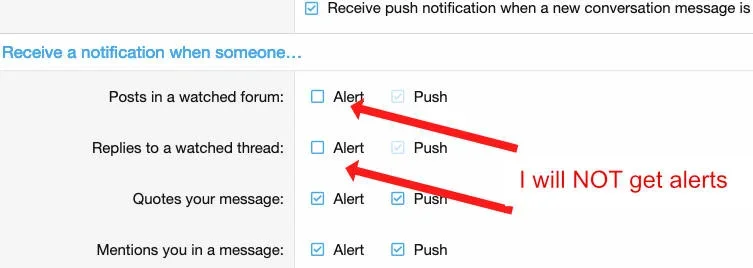
My apologies if it's just me being a bit thick but I really am very confused.
It would make sense to me if everything was in the same place, ie in that list Receive a notification when someone.... so the above list had three sets of tickboxes for 1 Alert 2 Push 3 Email
And why are conversation notifications not in that list, instead they are in the box above, but spread out in different places:
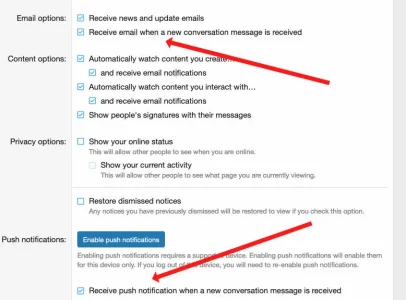
(I also got an email notification and alert which is what I would expect as I have posted in that thread and I have these preferences which make total sense to me)
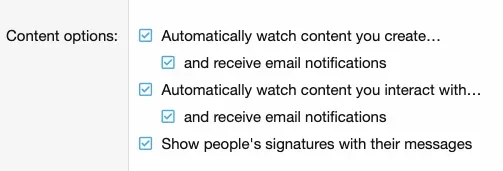
So I checked push notifications and this is how it was set as below - and these settings I found very confusing.
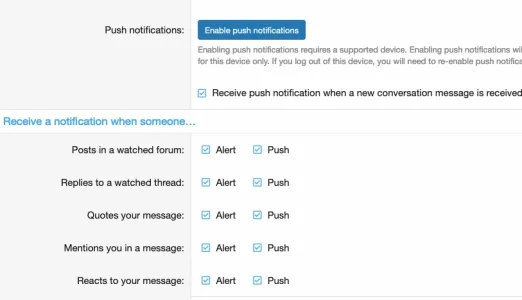
On fist glance I assume from the big blue button that push notifications are not enabled (otherwise it was say "disable push notifications") and I won't get any pushes.
But the list below the button (ie Receive a notification when someone...) shows everything as ticked, both alert and push.
I did not tick any of those so I presume that is a default, but my confusion is this:
Do those push ticks override the big blue button? (I would expect the button to override all those ticks - but then why did I get that push notification this morning???)
If ticked by default and they override the blue button why is the push notification I just got the first one I have had from this forum?
Looking at that I am now also confused about the Content options at the top. If they are set like this:
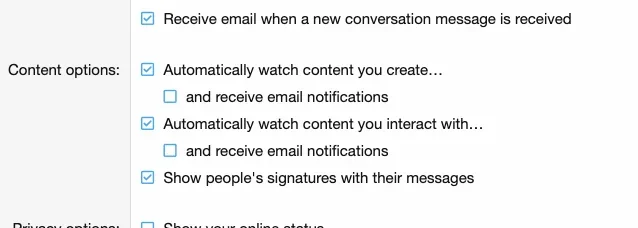
Then I presume I will get alerts but not emails, is that correct?
But then why do we have the extra set of ticks for alerts here:
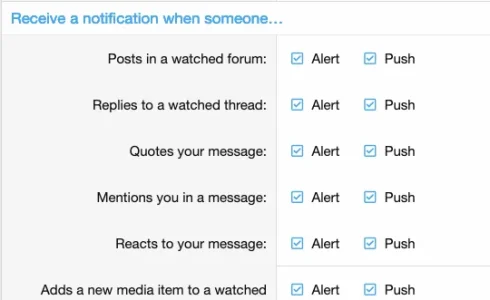
Is there a conflict here, this implies I will get alerts and emails:
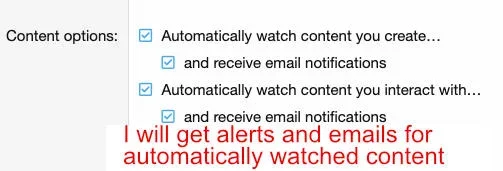
But what happens if alerts are not ticked?
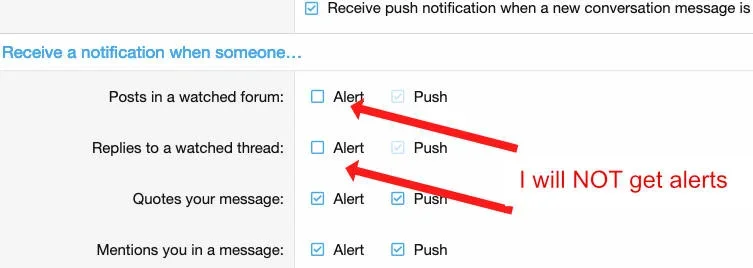
My apologies if it's just me being a bit thick but I really am very confused.
It would make sense to me if everything was in the same place, ie in that list Receive a notification when someone.... so the above list had three sets of tickboxes for 1 Alert 2 Push 3 Email
And why are conversation notifications not in that list, instead they are in the box above, but spread out in different places: