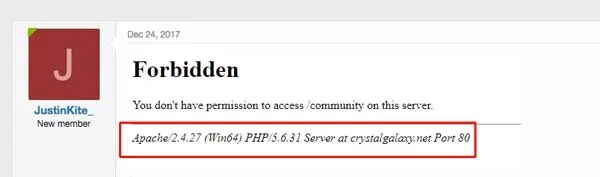JustinKite_
New member
So none of my users, nor the admin panel have access to update user profile pictures (avatars), anyone know how to fix this?
Here's what the error reads in the admin panel:

Here's what the error reads in the admin panel: