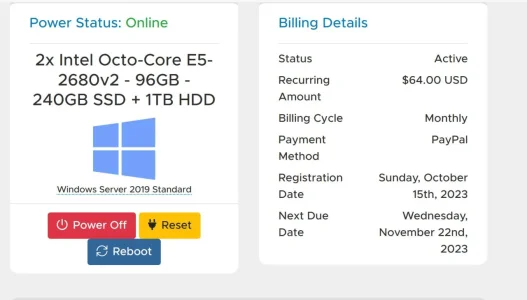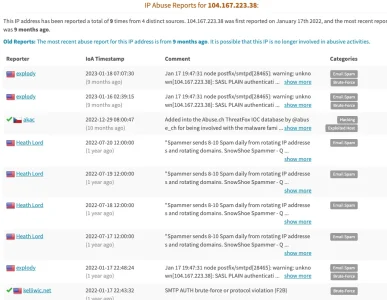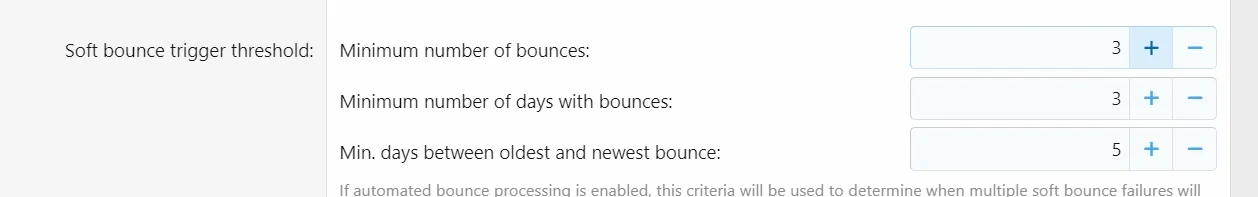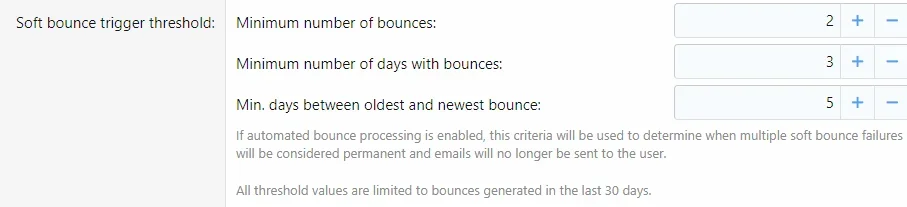Hi
I created new amazon SES account, verified the domain, created SMTP, and moved the account out of the sandbox. I think that our SES is ready.
Then in Email options, I changed the method to SMTP with SES information:
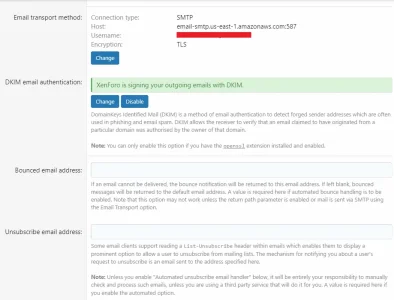
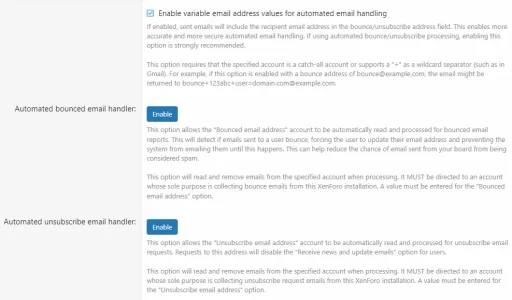
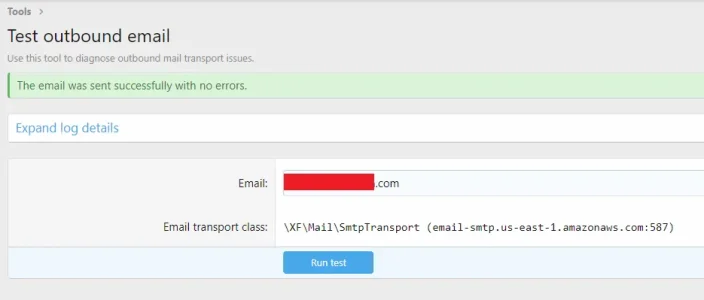
Now when I try to send test email through Contact page, I got this error in admincp and the message is not delivered to "Contact email address"
Did I miss anything in configuration?
I created new amazon SES account, verified the domain, created SMTP, and moved the account out of the sandbox. I think that our SES is ready.
Then in Email options, I changed the method to SMTP with SES information:
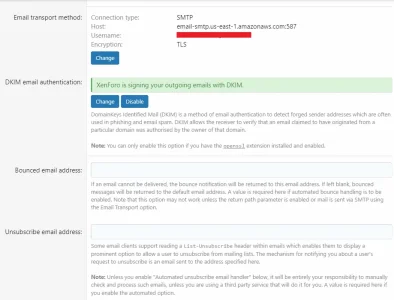
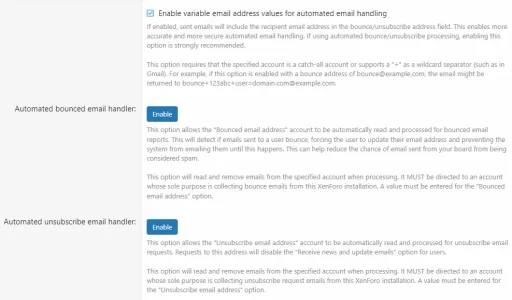
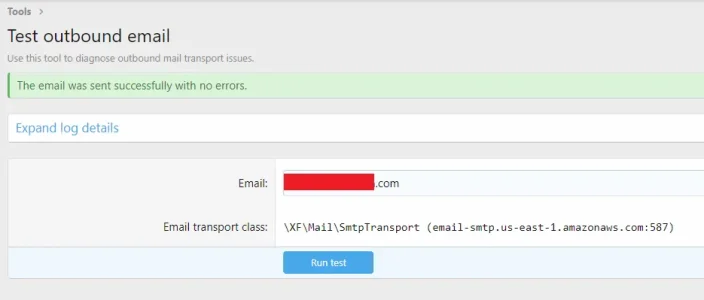
Now when I try to send test email through Contact page, I got this error in admincp and the message is not delivered to "Contact email address"
Code:
Swift_TransportException: Email to ***@***.com from ***@***.com failed: Expected response code 250 but got code "554", with message "554 Message rejected: Email address is not verified. The following identities failed the check in region US-EAST-1: *** <****@live.com> " src/vendor/swiftmailer/swiftmailer/lib/classes/Swift/Transport/AbstractSmtpTransport.php:459
Generated by: *** 25 Apr 2022 at 12:29 PM
Stack trace
#0 src/vendor/swiftmailer/swiftmailer/lib/classes/Swift/Transport/AbstractSmtpTransport.php(344): Swift_Transport_AbstractSmtpTransport->assertResponseCode('554 Message rej...', Array)
#1 src/vendor/swiftmailer/swiftmailer/lib/classes/Swift/Transport/EsmtpTransport.php(305): Swift_Transport_AbstractSmtpTransport->executeCommand('
.
', Array, Array, false, NULL)
#2 src/vendor/swiftmailer/swiftmailer/lib/classes/Swift/Transport/AbstractSmtpTransport.php(406): Swift_Transport_EsmtpTransport->executeCommand('
.
', Array)
#3 src/vendor/swiftmailer/swiftmailer/lib/classes/Swift/Transport/AbstractSmtpTransport.php(502): Swift_Transport_AbstractSmtpTransport->streamMessage(Object(Swift_Message))
#4 src/vendor/swiftmailer/swiftmailer/lib/classes/Swift/Transport/AbstractSmtpTransport.php(518): Swift_Transport_AbstractSmtpTransport->doMailTransaction(Object(Swift_Message), 'support+74cb150...', Array, Array)
#5 src/vendor/swiftmailer/swiftmailer/lib/classes/Swift/Transport/AbstractSmtpTransport.php(206): Swift_Transport_AbstractSmtpTransport->sendTo(Object(Swift_Message), 'support+74cb150...', Array, Array)
#6 src/XF/Mail/Mailer.php(312): Swift_Transport_AbstractSmtpTransport->send(Object(Swift_Message), Array)
#7 src/XF/Mail/Mail.php(458): XF\Mail\Mailer->send(Object(Swift_Message), Object(XF\Mail\SmtpTransport), NULL, true)
#8 src/XF/Service/Contact.php(197): XF\Mail\Mail->send()
#9 src/XF/Pub/Controller/Misc.php(86): XF\Service\Contact->send()
#10 src/addons/OzzModz/ContactusLog/XF/Pub/Controller/Misc.php(87): XF\Pub\Controller\Misc->actionContact()
#11 src/XF/Mvc/Dispatcher.php(352): OzzModz\ContactusLog\XF\Pub\Controller\Misc->actionContact(Object(XF\Mvc\ParameterBag))
#12 src/XF/Mvc/Dispatcher.php(259): XF\Mvc\Dispatcher->dispatchClass('XF:Misc', 'Contact', Object(XF\Mvc\RouteMatch), Object(OzzModz\ContactusLog\XF\Pub\Controller\Misc), NULL)
#13 src/XF/Mvc/Dispatcher.php(115): XF\Mvc\Dispatcher->dispatchFromMatch(Object(XF\Mvc\RouteMatch), Object(OzzModz\ContactusLog\XF\Pub\Controller\Misc), NULL)
#14 src/XF/Mvc/Dispatcher.php(57): XF\Mvc\Dispatcher->dispatchLoop(Object(XF\Mvc\RouteMatch))
#15 src/XF/App.php(2352): XF\Mvc\Dispatcher->run()
#16 src/XF.php(524): XF\App->run()
#17 index.php(20): XF::runApp('XF\\Pub\\App')
#18 {main}
Request state
array(4) {
["url"] => string(19) "/forum/misc/contact"
["referrer"] => string(41) "https://www.***.com/forum/misc/contact"
["_GET"] => array(0) {
}
["_POST"] => array(7) {
["_xfToken"] => string(8) "********"
["subject"] => string(6) "test2b"
["message"] => string(14) "test2b message"
["_xfRedirect"] => string(29) "https://www.***.com/forum/"
["_xfRequestUri"] => string(19) "/forum/misc/contact"
["_xfWithData"] => string(1) "1"
["_xfResponseType"] => string(4) "json"
}
}Did I miss anything in configuration?