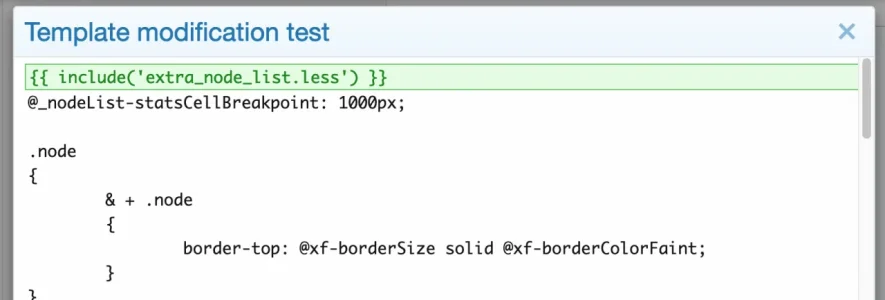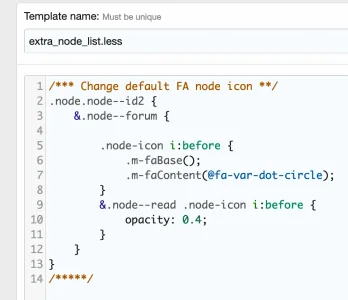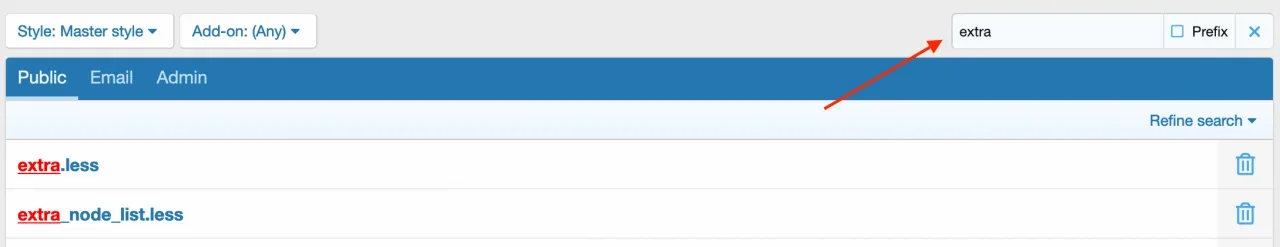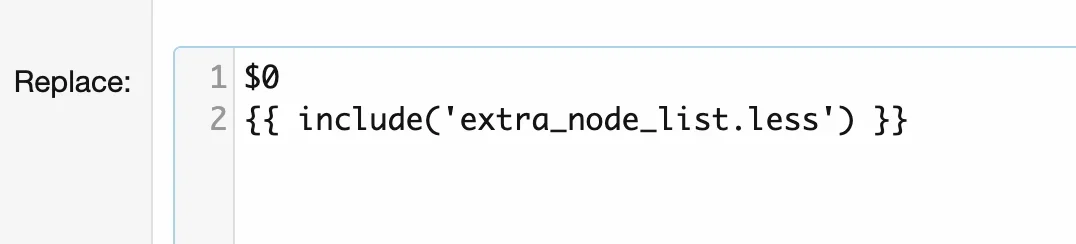Stuart Wright
Well-known member
I use extra.less to add quite a lot of custom css in one convenient place. 450 lines worth.
However, since much of that css only applies to specific pages, there is quite a lot of css being included in pages for which it is not relevant and Google's Lighthouse suggests removing redundant css to increase page speed.
For example, I have put custom styling on the forum list. One page. But that css is being included on every page.
I would like to wrap conditionals round the css so that it is only included when the current page or template matches.
I understand that this is not currently possible.
Could it be added to Xenforo?
Thanks
However, since much of that css only applies to specific pages, there is quite a lot of css being included in pages for which it is not relevant and Google's Lighthouse suggests removing redundant css to increase page speed.
For example, I have put custom styling on the forum list. One page. But that css is being included on every page.
I would like to wrap conditionals round the css so that it is only included when the current page or template matches.
I understand that this is not currently possible.
Could it be added to Xenforo?
Thanks
Upvote
4