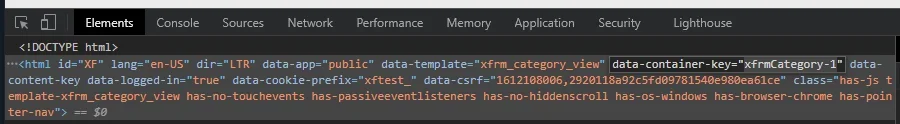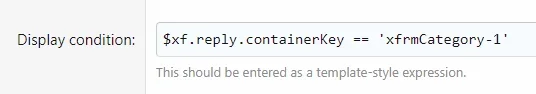I don't understand. Is it because the widget shows up in the google results? If it's an order on the page thing, you could move it under the fold and position it with CSS to where it should be. At least that way it won't be the first text that google crawls/shows.
Between you (and admins in general) and me, Google don't offer to much support for web boards platforms. Is more a Wordpress like approach. Was a mess to separate user content from actual news (Using the great and legendary Bob's AMS for my postings).
If you see my site (
link), the first thing that pops up is a very nice widget from
@021, called
Live Forum Statistics. Is a great way to show the forum alive in real time, i can recommend to anyone and the support from the developer is awesome.
So, the problem is: My site is listed as a media/publisher in Google, i work as a news aggregator and this widget show real time news from any website that i want using the RSS Crawler.
If you go to my Google Publisher Page or access it, some posts inside this widget show as "Ignore Thread XYZ". The Ignore function is available in the widget for anyone who doesn't want to see some thread in the real time widget.
As you can see, the Google catches this function (or the widget) as a "news thread" but i don't want Google crawling this widget, just the normal threads and forum stuff.
If the reader click on this link in the Google System, "Ignore Thread XYZ", the next thing that the reader will see is the Ignore Function confirmation and not the thread by himself.
That's my problem.
But i already talked to
@021 and he is going to give me a template modification to forbidden Google to see his add-on. Again, the support from him is amazing and i really recommend the investment.