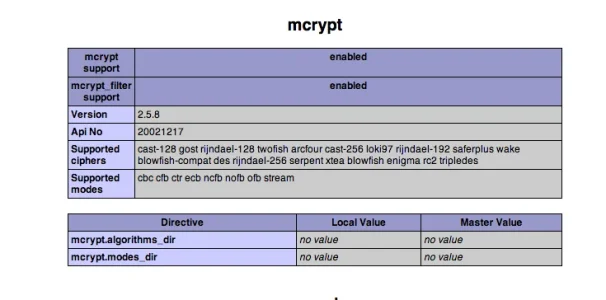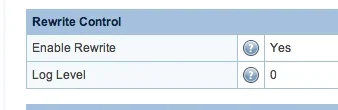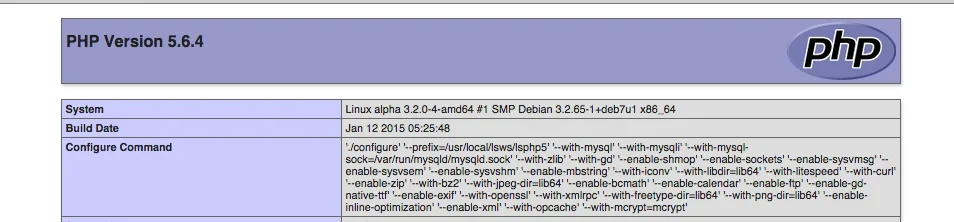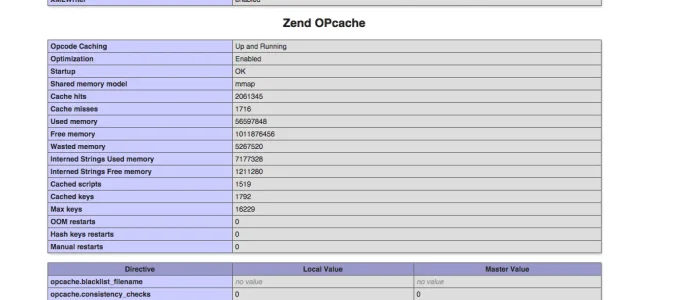TPerry
Well-known member
Tracy Perry submitted a new resource:
Compile/Install OpenLiteSpeed on Debian - Base instructions on compiling and installing OpenLiteSpeed on Debian
Read more about this resource...
Compile/Install OpenLiteSpeed on Debian - Base instructions on compiling and installing OpenLiteSpeed on Debian
This is for basic installation and compilation of OLS 1.2.9 (I have had problems with 1.3 and don't suggest using it currently) on a Debian Wheezy server.
If you are running a minimal install of Debian and want to use OpenLiteSpeed and compile from source (and use the standard PHP options for a forum) then you will need to install some additional packages.
At a minimum you will need to run
Code:apt-get install libssl-dev make automake build-essential g++ libpcre3...
Read more about this resource...