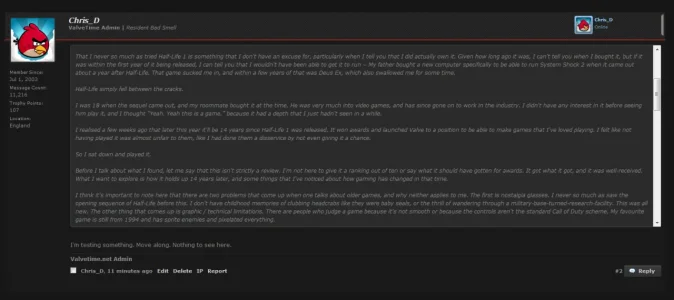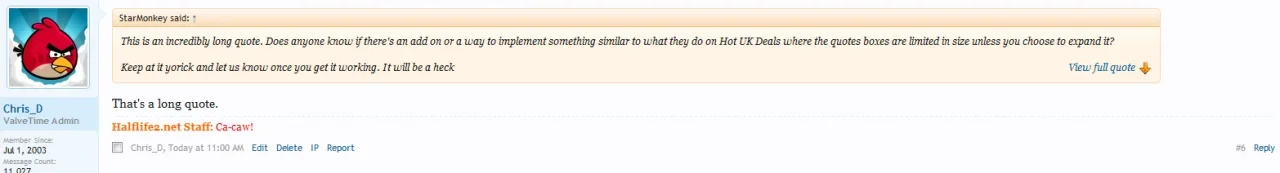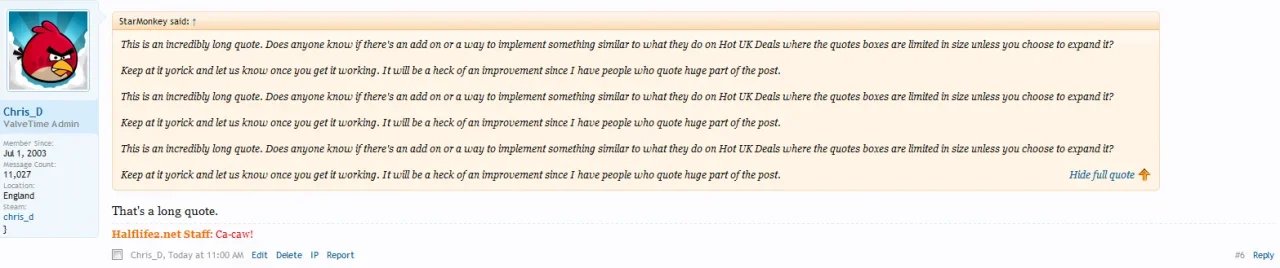HTML Images - The <img> Tag and the Src Attribute
In HTML, images are defined with the <img> tag.
The <img> tag is empty, which means that it contains attributes only, and has no closing tag.
To display an image on a page, you need to use the src attribute. Src stands for "source". The value of the src attribute is the URL of the image you want to display.
Syntax for defining an image:
<img src="url" alt="some_text"/>
The URL points to the location where the image is stored. An image named "boat.gif", located in the "images" directory on "www.w3schools.com" has the URL: http://www.w3schools.com/images/boat.gif.
The browser displays the image where the <img> tag occurs in the document. If you put an image tag between two paragraphs, the browser shows the first paragraph, then the image, and then the second paragraph.
HTML Images - The Alt Attribute
The required alt attribute specifies an alternate text for an image, if the image cannot be displayed.
The value of the alt attribute is an author-defined text:
<img src="boat.gif" alt="Big Boat" />
The alt attribute provides alternative information for an image if a user for some reason cannot view it (because of slow connection, an error in the src attribute, or if the user uses a screen reader).
HTML Images - Set Height and Width of an Image
The height and width attributes are used to specify the height and width of an image.
The attribute values are specified in pixels by default:
<img src="pulpit.jpg" alt="Pulpit rock" width="304" height="228" />
Tip: It is a good practice to specify both the height and width attributes for an image. If these attributes are set, the space required for the image is reserved when the page is loaded. However, without these attributes, the browser does not know the size of the image. The effect will be that the page layout will change during loading (while the images load).
Basic Notes - Useful Tips
Note: If an HTML file contains ten images - eleven files are required to display the page right. Loading images takes time, so my best advice is: Use images carefully.
Note: When a web page is loaded, it is the browser, at that moment, that actually gets the image from a web server and inserts it into the page. Therefore, make sure that the images actually stay in the same spot in relation to the web page, otherwise your visitors will get a broken link icon. The broken link icon is shown if the browser cannot find the image.
More Examples
Aligning images
How to align an image within the text.
Let the image float
How to let an image float to the left or right of a paragraph.
Make a hyperlink of an image
How to use an image as a link.
Create an image map
How to create an image map, with clickable regions. Each of the regions is a hyperlink.
HTML Image Tags
Tag Description
<img /> Defines an image
<map> Defines an image-map
<area /> Defines a clickable area inside an image-map