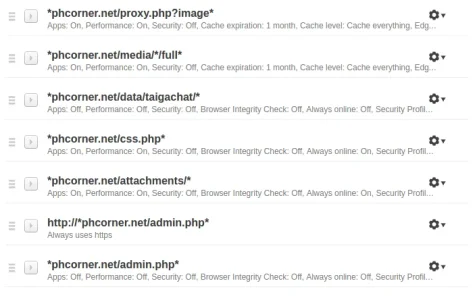RSI
Active member
Hi,
I did find one topic here, but I recently moved my site to a new server and hosting company which also offered CloudFare installation via the cPanel, but there were issues with it and it would not install and setup everything properly.
To make a long story short I had to set it up via CloudFare directly and I was able to get everything working correctly.
Here's what I have noticed. Sometimes when you log into xenforo and even to the ACP you have to refresh the page because it returns back to the login page again until you refresh it. You are logged in, but it will not show it until you refresh the page because everything is cached in the cloud server. The same thing sometimes happens when you log out and it still shows you are logged in when you are really not.
Are there any specific xenforo files that pertain to logging in and logging out that I can exclude from being cached?
I’m using the wildcards below in two page rules to cache everything in all directries, etc.
http://mydomain.com/*
http://*mydomain.com/
My board is lightning fast now using CloudFare and the pages load so fast that it’s really scary.
.
I did find one topic here, but I recently moved my site to a new server and hosting company which also offered CloudFare installation via the cPanel, but there were issues with it and it would not install and setup everything properly.
To make a long story short I had to set it up via CloudFare directly and I was able to get everything working correctly.
Here's what I have noticed. Sometimes when you log into xenforo and even to the ACP you have to refresh the page because it returns back to the login page again until you refresh it. You are logged in, but it will not show it until you refresh the page because everything is cached in the cloud server. The same thing sometimes happens when you log out and it still shows you are logged in when you are really not.
Are there any specific xenforo files that pertain to logging in and logging out that I can exclude from being cached?
I’m using the wildcards below in two page rules to cache everything in all directries, etc.
http://mydomain.com/*
http://*mydomain.com/
My board is lightning fast now using CloudFare and the pages load so fast that it’s really scary.
.
Last edited: