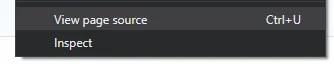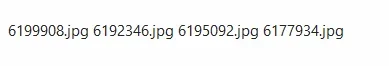Hi,
I need to update a XF 1.5 Forum to XF 2.2
I would like to clone the current live site to use it for a test upgrade site. I found the following helpful guide:
https://xenforo.com/community/resources/how-to-duplicate-a-live-site-to-use-as-a-test-site.2792/
This guide describes that it is ony compatible to XF 2.x versions. Are there any known issues regarding 1.5?
Do I've to note further recommendations?
Thanks
Thomas
I need to update a XF 1.5 Forum to XF 2.2
I would like to clone the current live site to use it for a test upgrade site. I found the following helpful guide:
https://xenforo.com/community/resources/how-to-duplicate-a-live-site-to-use-as-a-test-site.2792/
This guide describes that it is ony compatible to XF 2.x versions. Are there any known issues regarding 1.5?
Do I've to note further recommendations?
Thanks
Thomas