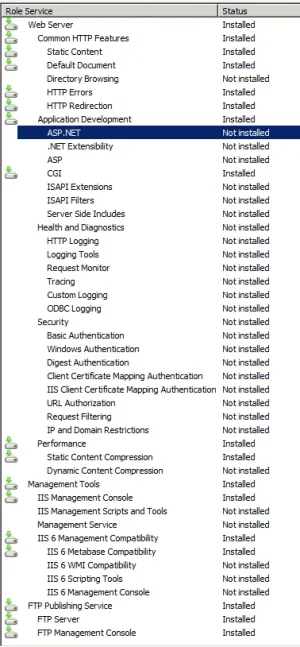Shamufish
Member
ISS 7 - win 2008 stdrd. Xen requirement checker passed.
So I extract the xenforo.zip, grab the content of the upload directory, place them straight in wwwroot.
I then try to access xxxx.com/install. I get:
And the link goes to the same page I'm on.
Anyone knows what that could be?
So I extract the xenforo.zip, grab the content of the upload directory, place them straight in wwwroot.
I then try to access xxxx.com/install. I get:
Code:
Object Moved
This document may be found hereAnd the link goes to the same page I'm on.
Anyone knows what that could be?