asprin
Active member
I've XAMPP installed on my Windows environment. I started the installation process and it took quite a while (close to 12-15 minutes) with the "Phrases import" taking a bulk of the time (odd though since I'm installing locally so I would reckon it should have taken less time)
After that, I get the following message:
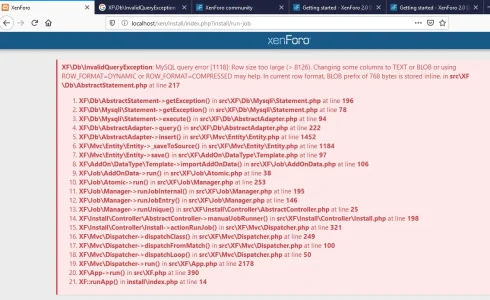
While creating this post, I'm also trying to start the install process via CLI (it is currently in progress and once again the phrases import is taking a lot of time) but in the meantime thought of posting about it here to see if I'm doing anything wrong.
Is this because of mysql version not being supported for 2.1.4? Also attaching the PHP/MySql versions that I'm currently using:
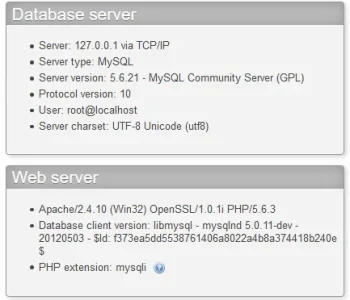
Any suggestions?
UPDATE: Same error reported through CLI too:
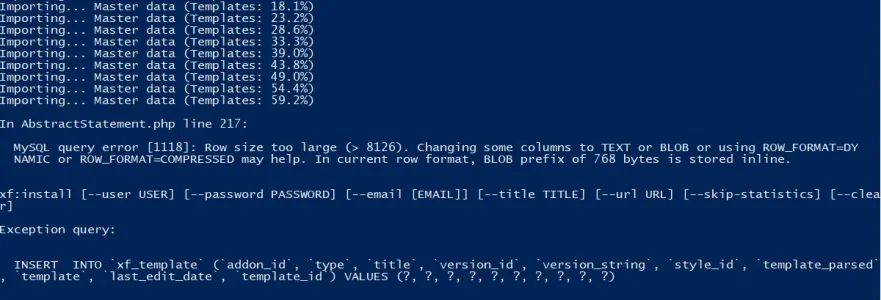
After that, I get the following message:
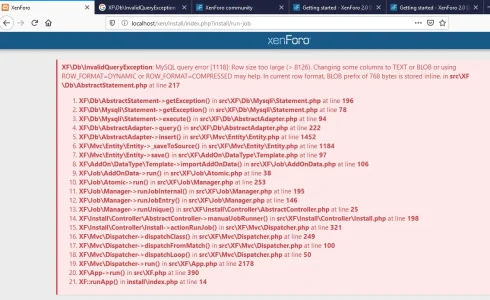
While creating this post, I'm also trying to start the install process via CLI (it is currently in progress and once again the phrases import is taking a lot of time) but in the meantime thought of posting about it here to see if I'm doing anything wrong.
Is this because of mysql version not being supported for 2.1.4? Also attaching the PHP/MySql versions that I'm currently using:
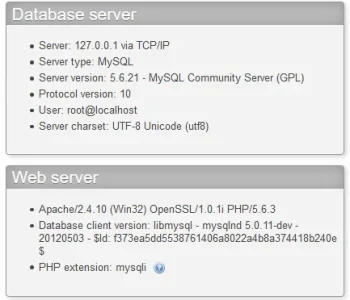
Any suggestions?
UPDATE: Same error reported through CLI too:
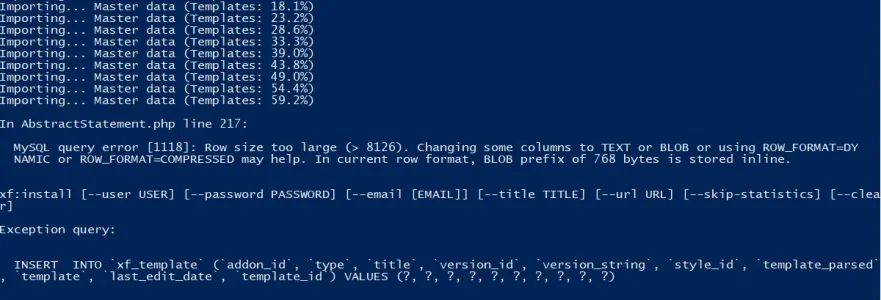
Last edited: