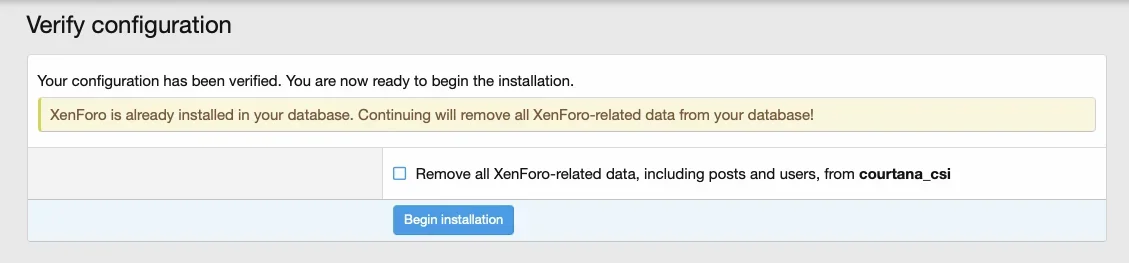Jwrbloom
Active member
I've been having a malware issue on my site. I'm also using WordPress. I've done a complete gutting of my WordPress files, deleting everything and reinstalling. Worked great.
I decided to do the same with my Xenforo installation. Not working so great.
Version 2.2
I saved my config.php file, but in reconnecting Xenforo to the database, the only option I'm getting is to overwrite the data tables. config.php is uploaded to the src folder. Is there not a way to just have fresh files access the pre-existing data?
(I have exported my xf_ data tables in anticipation of suggestions made here in reply.)
I decided to do the same with my Xenforo installation. Not working so great.
Version 2.2
I saved my config.php file, but in reconnecting Xenforo to the database, the only option I'm getting is to overwrite the data tables. config.php is uploaded to the src folder. Is there not a way to just have fresh files access the pre-existing data?
(I have exported my xf_ data tables in anticipation of suggestions made here in reply.)