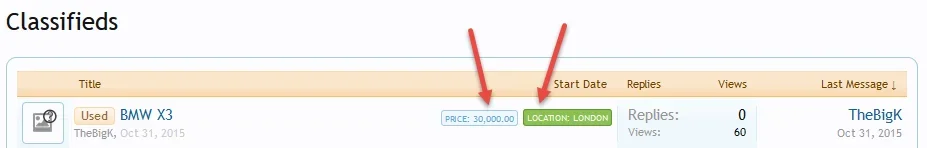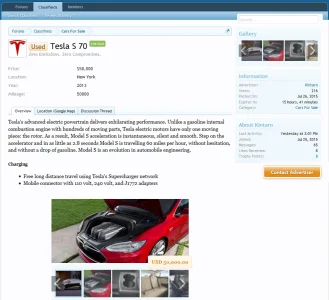Stuart Wright
Well-known member
I'm organising the development of a classified adverts addon for Xenforo.
For those people who don't know me, we've been running classifieds on AVForums on Xenforo since 2013 using several addons written by @Chris D (not released here through lack of time) and for many years on vBulletin before that. We have vast experience running classifieds.
I've started this thread in order to get input from the community. The Classifieds addon will be sold in the resource manager and I want to ensure that the functionality is generic enough to cater for the majority of peoples' requirements. But at the same time keep it as simple as possible in keeping with Xenforo.
Please reply below with your input.
Key points
Associated threads
By default, discussion threads are created for every advert when it goes live. There is an admin option to allow advertisers to choose not to have a discussion thread.
Adverts with discussion threads use the Xenforo tab system to have an Advert tab and a Discussion tab. Maybe also a Map tab if it’s easy enough. Is a Media tab necessary if the advertiser wants to embed images and/or video and/or attachments in the advert text?
Post #1 of the advert thread contains a summary of the advert and is indexed by the search engine to help return classifieds in the search results. This is NOT editable by the owner. Only moderators. If the owner wishes to change the text, they must edit their advert. Updating the advert updates the first post of the thread.
Advert data is stored in separate tables linked to the thread by the thread ID.
There will need to be some forums set up for the classifieds addon:
Customisable fields
There are standard advert fields and also additional admin defined advert fields to customise the adverts as admin desire.
Categories
Each advert has a product category, and each category is associated with a forum in which the discussion thread is created. Categories are types of product (E.g. Video Gaming, Xbox One, Xbox One Games) and have a hierarchical structure.
Packages
Each advert has a cost package which the owner of the advert chooses. The package determines the nature of the advert and how much the owner pays to place the advert. Free adverts, for example, would have fewer features available. Admin set up the available packages.
Key attributes
There are five fundamental advert attributes
Search tab
There will be a classifieds search tab so that people can search classifieds. Also the quick search box will default to search classifieds when on a classifieds page.
Location
The advertiser’s location will be one of the core advert fields and we use Google Maps to show that in a MAP tab of the advert. The location can be a post/zip code or a city/town name. The advertiser picks their Location from the map when placing the advert. Google’s map functionality can use the person’s location from geo functionality of the device being used. We recommend that people choose an approximate location for security purposes. Post/zip code should be approximate enough. Google’s functionality can be used to get the country, city, town/area from the post code entered and we should use that in the search functionality.
Trader ratings
Full trader ratings system. This is a significant chunk of functionality in itself with an importer from the Xencentral trader ratings system. Possibly also an importer from the main vB trader ratings system.
Sidebar widget
On all classifieds pages, there will be a sidebar. This can be a ‘built-in’ sidebar or one which uses the [bd] Widgets Framework addon. Admin chooses and also choses whether it’s on the left or right. In both there will be widgets like on XMG to filter ads by category, type (For Sale/Exchange/Wanted, New/Used, Private/Dealer) etc. Spotlight adverts are shown in a side scrolling widget.
Standard Xenforo features included
There will be various reports.
Possible planned future functionality
Auctions
Adverts can run as classifieds where people negotiate (in an associated thread) or as an auction where people bid in the same way as they do on ebay.
For those people who don't know me, we've been running classifieds on AVForums on Xenforo since 2013 using several addons written by @Chris D (not released here through lack of time) and for many years on vBulletin before that. We have vast experience running classifieds.
I've started this thread in order to get input from the community. The Classifieds addon will be sold in the resource manager and I want to ensure that the functionality is generic enough to cater for the majority of peoples' requirements. But at the same time keep it as simple as possible in keeping with Xenforo.
Please reply below with your input.
Key points
Associated threads
By default, discussion threads are created for every advert when it goes live. There is an admin option to allow advertisers to choose not to have a discussion thread.
Adverts with discussion threads use the Xenforo tab system to have an Advert tab and a Discussion tab. Maybe also a Map tab if it’s easy enough. Is a Media tab necessary if the advertiser wants to embed images and/or video and/or attachments in the advert text?
Post #1 of the advert thread contains a summary of the advert and is indexed by the search engine to help return classifieds in the search results. This is NOT editable by the owner. Only moderators. If the owner wishes to change the text, they must edit their advert. Updating the advert updates the first post of the thread.
Advert data is stored in separate tables linked to the thread by the thread ID.
There will need to be some forums set up for the classifieds addon:
- The forum(s) which host the live adverts. A busy forum will require several classifieds forums to separate the adverts for different categories of goods (E.g. Xbox One Games, PS4Games). A quieter forum might have just one classifieds forum initially.
- An Archive Forum to host archived, In Dispute and Dispute Resolved ads
Customisable fields
There are standard advert fields and also additional admin defined advert fields to customise the adverts as admin desire.
Categories
Each advert has a product category, and each category is associated with a forum in which the discussion thread is created. Categories are types of product (E.g. Video Gaming, Xbox One, Xbox One Games) and have a hierarchical structure.
Packages
Each advert has a cost package which the owner of the advert chooses. The package determines the nature of the advert and how much the owner pays to place the advert. Free adverts, for example, would have fewer features available. Admin set up the available packages.
Key attributes
There are five fundamental advert attributes
- Category
- Status (Draft / Live / Archived (includes In Dispute and Dispute Resolved))
- Advert Type (For Sale/Exchange/Wanted)
- Condition (New/Used)
- Advertiser Type (Private/Dealer)
Search tab
There will be a classifieds search tab so that people can search classifieds. Also the quick search box will default to search classifieds when on a classifieds page.
Location
The advertiser’s location will be one of the core advert fields and we use Google Maps to show that in a MAP tab of the advert. The location can be a post/zip code or a city/town name. The advertiser picks their Location from the map when placing the advert. Google’s map functionality can use the person’s location from geo functionality of the device being used. We recommend that people choose an approximate location for security purposes. Post/zip code should be approximate enough. Google’s functionality can be used to get the country, city, town/area from the post code entered and we should use that in the search functionality.
Trader ratings
Full trader ratings system. This is a significant chunk of functionality in itself with an importer from the Xencentral trader ratings system. Possibly also an importer from the main vB trader ratings system.
Sidebar widget
On all classifieds pages, there will be a sidebar. This can be a ‘built-in’ sidebar or one which uses the [bd] Widgets Framework addon. Admin chooses and also choses whether it’s on the left or right. In both there will be widgets like on XMG to filter ads by category, type (For Sale/Exchange/Wanted, New/Used, Private/Dealer) etc. Spotlight adverts are shown in a side scrolling widget.
Standard Xenforo features included
- Tags
- Watch functionality with filters enabled. I.e. someone sets up the key filters and can then watch that combination.
- Like adverts
- Share adverts
- News Feed
- Reporting adverts
- Warnings for adverts
- Moderators for categories
- Moderation queue (for paid ads?)
- Sitemap inclusion
There will be various reports.
Possible planned future functionality
Auctions
Adverts can run as classifieds where people negotiate (in an associated thread) or as an auction where people bid in the same way as they do on ebay.
Last edited: