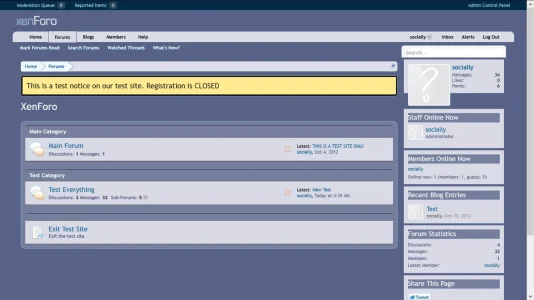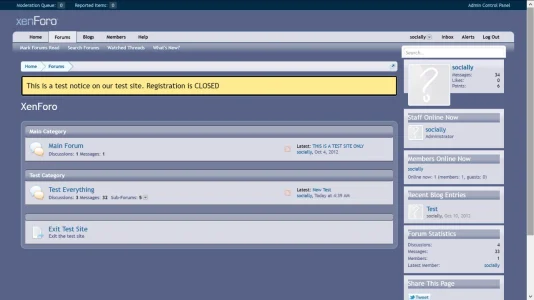Adam Howard
Well-known member
Tabs found on the search page
PHP:
.tabs {
background-color: #BCC1D3;
color: white;
font-weight: bold;
border-color: black !important;
}
.tabs li a, .tabs.noLinks li {
background-color: #576288;
color: white;
font-weight: bold;
border-color: black !important;
}
.tabs li.active a, .tabs.noLinks li.active {
color: black;
background-color: #DDDEE9;
font-weight: bold;
}