Adam Howard
Well-known member
This will clean up the spacing in the sidebar
PHP:
.sidebar .section {
margin: 5px;
}.sidebar .section {
margin: 5px;
}It's a bad habit, it becomes a nightmare when you intend to do changes. If you intend to make this only for your self, it doesn't matter, if you intend to release it, you should make it friendly for changes and also make use of style properties rather than extra.Don't ask me why.... I don't understand it either..... But more than often simply doing a color change without !important does not guarantee a color change. So I've just gotten into the habit now to do it "as is" (with the important command). Rather than having to keep double checking my work
Sure....It's a bad habit, it becomes a nightmare when you intend to do changes. If you intend to make this only for your self, it doesn't matter, if you intend to release it, you should make it friendly for changes and also make use of style properties rather than extra.
.sidebar .section .primaryContent h3, .sidebar .section .secondaryContent h3, .profilePage .mast .section.infoBlock h3 {
color: black !important;
}.sidebar .section .secondaryContent .footnote, .sidebar .section .secondaryContent .minorHeading {
color: black !important;
}.sidebar .section .primaryContent h3 a, .sidebar .section .secondaryContent h3 a {
color: black !important;
}Now don't be too saucy.I figure it would be worth logging my development step by step as I generate a skin.
.... ie.... global settingsXF's style properties system was intended for basic use. The style property changes a lot of other properties so that simple usage (such as the slider) mean it retains the same style framework.
It's a pain in the ass if you want to modify things to be different, but then again so is any forum software!
.sectionFooter {
background-color: #767F9E !important;
}.footer a, .footer a:visited {
color: black !important;
font-weight: bold;
}
.footer .pageContent {
background-color: #D9DAE6 !important;
}
#copyright {
text-align: left !important;
color: black !important;
font-weight: bold;
}
#copyright a {
text-align: left !important;
color: black !important;
font-weight: bold;
}
#legal a {
color: black !important;
font-weight: bold;
}The text coloring in the side bar.
I broke it down for people who may want to change things a little more
PHP:.sidebar .section .secondaryContent .footnote, .sidebar .section .secondaryContent .minorHeading { color: black !important; }
.pairs dt, .pairsInline dt, .pairsRows dt, .pairsColumns dt, .pairsJustified dt {
color: #576288 !important
}.sidebar .avatarList .userTitle {
color: #576288 !important
}body .muted, body a.muted, body .muted a {
color: #576288 !important
}.heading, .xenForm .formHeader {
background-color: #767F9E !important;
color: white !important;
}Changed from black to white. Better display (visually).Coloring for all the footer and the text down there
(I kept it bold. I didn't want to enlarge the text, but also wanted it easier to read)
PHP:#copyright a { text-align: left !important; color: black !important; font-weight: bold; } #legal a { color: black !important; font-weight: bold; }
.subForumsPopup .dt {
color: #576288 !important;
}Revisited this and change a little coloring for the text and the sidebar header coloring.The text coloring in the side bar.
I broke it down for people who may want to change things a little more
PHP:.sidebar .section .primaryContent h3, .sidebar .section .secondaryContent h3, .profilePage .mast .section.infoBlock h3 { color: black !important; }
PHP:.sidebar .section .secondaryContent .footnote, .sidebar .section .secondaryContent .minorHeading { color: black !important; }
PHP:.sidebar .section .primaryContent h3 a, .sidebar .section .secondaryContent h3 a { color: black !important; }
.sidebar .section .primaryContent h3, .sidebar .section .secondaryContent h3, .profilePage .mast .section.infoBlock h3 {
background-color: #757E9D !important;
color: white !important;
}.sidebar .section .primaryContent h3 a, .sidebar .section .secondaryContent h3 a {
color: white !important;
}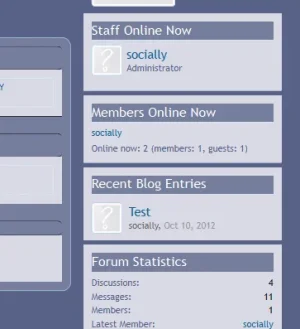
section header for thread list headers or discussion list header, whichever you prefer to call them (I simply say threads)
PHP:.discussionList .sectionHeaders { color: white !important; background-color: #767f9e !important; border-top: 0px !important; border-bottom: 0px !important; } .discussionList .sectionHeaders a { color: white !important; background-color: #767f9e !important; }
.memberListItem {
background-color: #D9DAE6 !important;
}We use essential cookies to make this site work, and optional cookies to enhance your experience.