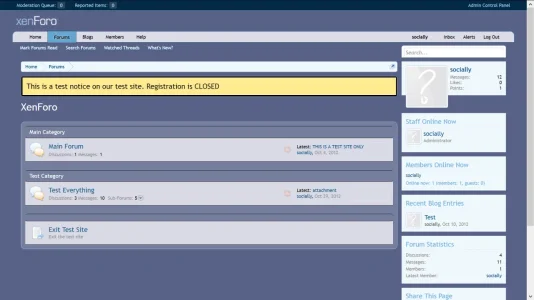Adam Howard
Well-known member
Background header color
Basically the background color of where your logo is and surrounding your navigation menu
Basically the background color of where your logo is and surrounding your navigation menu
PHP:
#header {
background-color: #576288 !important;
}