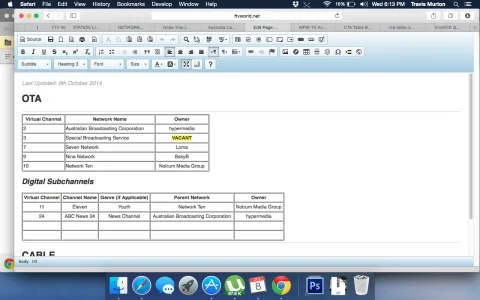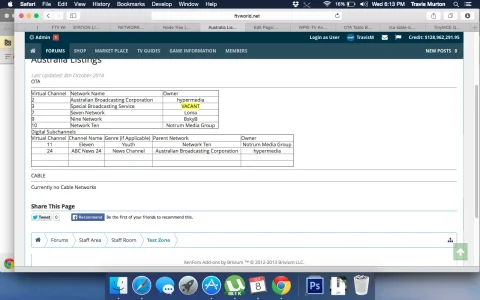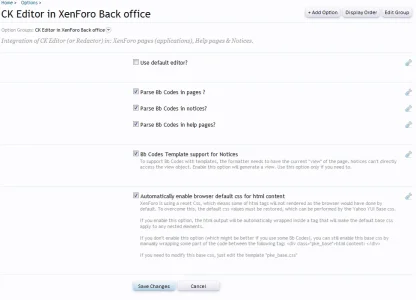I'm going to take a little time to explain why this editor won't be integrated to the frontend.
Except on XenForo pages, user messages (posts/conversations) all require Bb Codes. Even if you use the Rich Text Editor (TinyMCE), all messages will be stored in the database using Bb Codes.
Why Bb Codes?
- Avoid any error mistakes by users and keep all pages conform to html (if the Bb Codes are correctly written of course)
- Protect content from any injection
- Easier to use
When I inspect the content of the Rich Text EditorRTE , I can see the message is using Html...
Yes and the same way when you click on the toggle button a/A the Html code is converted to Bb Codes, it applies a similar conversation when you click on the submit button to store the message with Bb Codes in the database.
So where is the problem, changing the editor will keep this procedure isn't it ?
In theory yes. The conversion from Bb Codes to Html code is not a really problem since the Bb Codes are a kind of callbacks telling what to do when the Bb Code is found. On the opposite, the conversion from Html to Bb Code is far more difficult: the Html language is more complex than simple Bb Codes snippets. So except with basic tags such as <a><b><i> matching an html content is hard, especially because:
- this code is not exactly the same between editors
- all editors are working line by line
Working line by line makes the html matching even harder. A simple example that 99,9 % of you blame TinyMCE for. You wrote several line on your editor and you center them and here's what you got:
HTML:
<p style="text-align: center;">This is line 1</p>
<p style="text-align: center;">This is line 2</p>
<p style="text-align: center;">This is line 3</p>
And the Bb Code conversion gives you this...:
Code:
[center]This is line 1[/center]
[center]This is line 2[/center]
[center]This is line 3[/center]
...whereas is should be:
Code:
[center]This is line 1
This is line 2
This is line 3[/center]
If you don't understand why the second pattern is hard to get, just try yourself... and avoid to have any lethal objects close to you when doing it.
Mmm... so what?
- So if the html output is not the same from all editors, the converter must be changed and that's not a little job to do
- So all official buttons/functions which use too much complex html patterns must be disabled
- So all the XenForo Javascript functions of the new editor must be rewritten and that's a crazy job to do
But will I see one day CKEditor integrated to XenForo?
That's XenForo decision but it's very unlikely. XenForo is currently working on a mobile version. The CKEditor main Javascript file size is about 450 ko, twice more than the current TinyMCE main Javascript file. Redactor editor is 44 Ko. It is not as advanced than CKEditor or TinyMCE but for a Wysiwyg Editor using Bb Codes in the background that's enough.
Why not use the CKEditor BbCode plugin?
Having a 450 ko editor to use Bb Codes... no thanks. Just use
MarkItUp.
But there are some Raw/Html Bb Codes than allow to use Html code in the XenForo Messages. So we could have an option to load a full html editor too.
In theory yes... but this means to have another Toggle Button to load/unload with Ajax a template with CKEditor for example. That's quite a big thing to do but you can ask someone to integrate this, but not me, I have no time and more than time I've no need for it, which means no motivation.