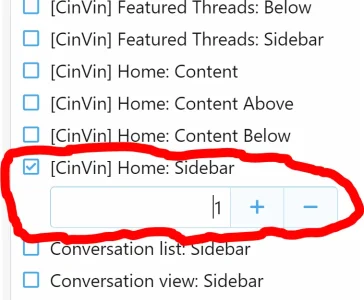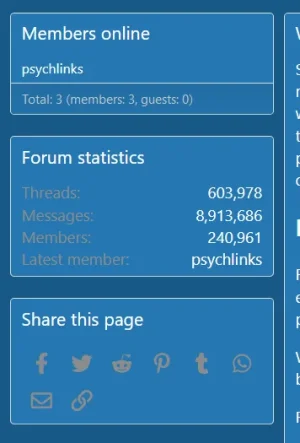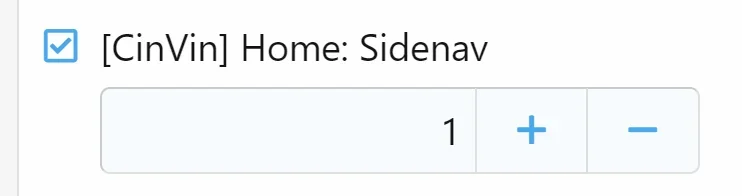CinVin submitted a new resource:
CinVin: Home - Instant "Home" page for XenForo widgets
Read more about this resource...
CinVin: Home - Instant "Home" page for XenForo widgets
CinVin Home is a quick and easy way to have a XenForo "Home" page for widgets. There are no manual edits required, automatically creates a "Home" navigation menu, pre-installs the same XenForo sidebar widgets displayed on the Forum home page, and has multiple spots for ads and widgets.
NOTE: This does not include any widgets or new XF features, it's just a quick & simple way to have a 'Home' page in XF without having to do any manual steps while also allowing you to add widgets &...
Read more about this resource...