Jake Bunce
Well-known member
To reproduce, use Chrome and load this page:
admin.php?styles/master-style.0/style-properties&group=general
It hangs for about 10 seconds. From the console:
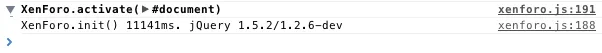
I debugged this and narrowed it down to this line from init:
If I remove this line then the lag goes away, but then of course you get other errors because that object isn't setup. I don't have a proper fix.
admin.php?styles/master-style.0/style-properties&group=general
It hangs for about 10 seconds. From the console:
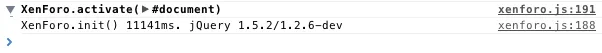
I debugged this and narrowed it down to this line from init:
Code:
XenForo._TimestampRefresh = new XenForo.TimestampRefresh();If I remove this line then the lag goes away, but then of course you get other errors because that object isn't setup. I don't have a proper fix.