Jerpy
Member
I'm able to set normal node icons under a category by simply doing a css trick, but the same process will not work for any child nodes.
Here is my example:
Admin is set to this icon:
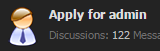
but then its two child nodes accepted/denied will not have an icon when set in EXTRA.css
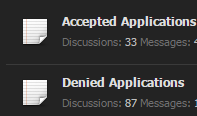
Here is the css change I made to apply an icon to my normal "front-page" forums:
But then I'll do the identical thing and apply it to node 21, which is accepted applications, and it will continue showing as a "not-assigned" or "blank" icon, which is the default, basically meaning "read" and no new threads. The yellow version of that is new threads.
Is there a change that needs to be made to the css? I remember to be able to apply this to page node forums, you had to make a minor change. Is there a change to be made to the child node css? I haven't found anything on the forums, nor have I through google. Anyone got any ideas?
edit: Probably should add that the theme is xenfocus's Fusion Dark, although this would not have an effect on how the icons are applied.
Here is my example:
Admin is set to this icon:
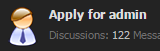
but then its two child nodes accepted/denied will not have an icon when set in EXTRA.css
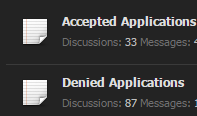
Here is the css change I made to apply an icon to my normal "front-page" forums:
Code:
/* Admin Applications */
.node .node_14 .forumNodeInfo .nodeIcon, .node .node_14 .categoryForumNodeInfo .nodeIcon {
background-image: url("styles/custom/nodeicons/nodesprite.png");
background-position: -5px -155px;
}
.node .node_14 .forumNodeInfo.unread .nodeIcon, .node .node_14 .categoryForumNodeInfo.unread .nodeIcon {
background-image: url("styles/custom/nodeicons/nodesprite.png");
background-position: -5px -155px;
}Is there a change that needs to be made to the css? I remember to be able to apply this to page node forums, you had to make a minor change. Is there a change to be made to the child node css? I haven't found anything on the forums, nor have I through google. Anyone got any ideas?
edit: Probably should add that the theme is xenfocus's Fusion Dark, although this would not have an effect on how the icons are applied.